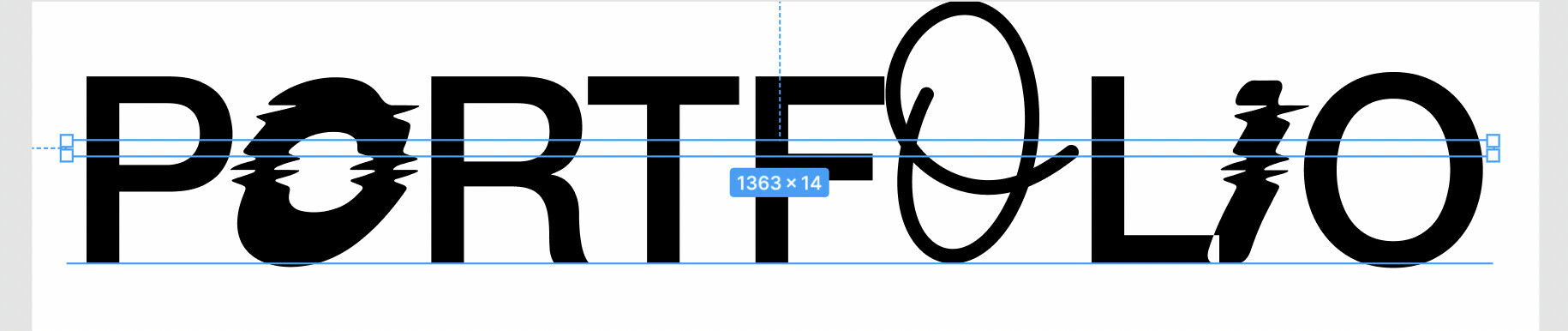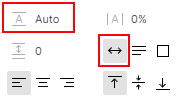I can NOT figure out how to get the text box to hug the actual text. It is either waaaay too small…or if I resize the box by hand, it’s in the wrong place (it grows downward from about half the height of the type.)
Anybody know what might be going on? I can’t find this particular issue anywhere in the forum or on the wider internets.