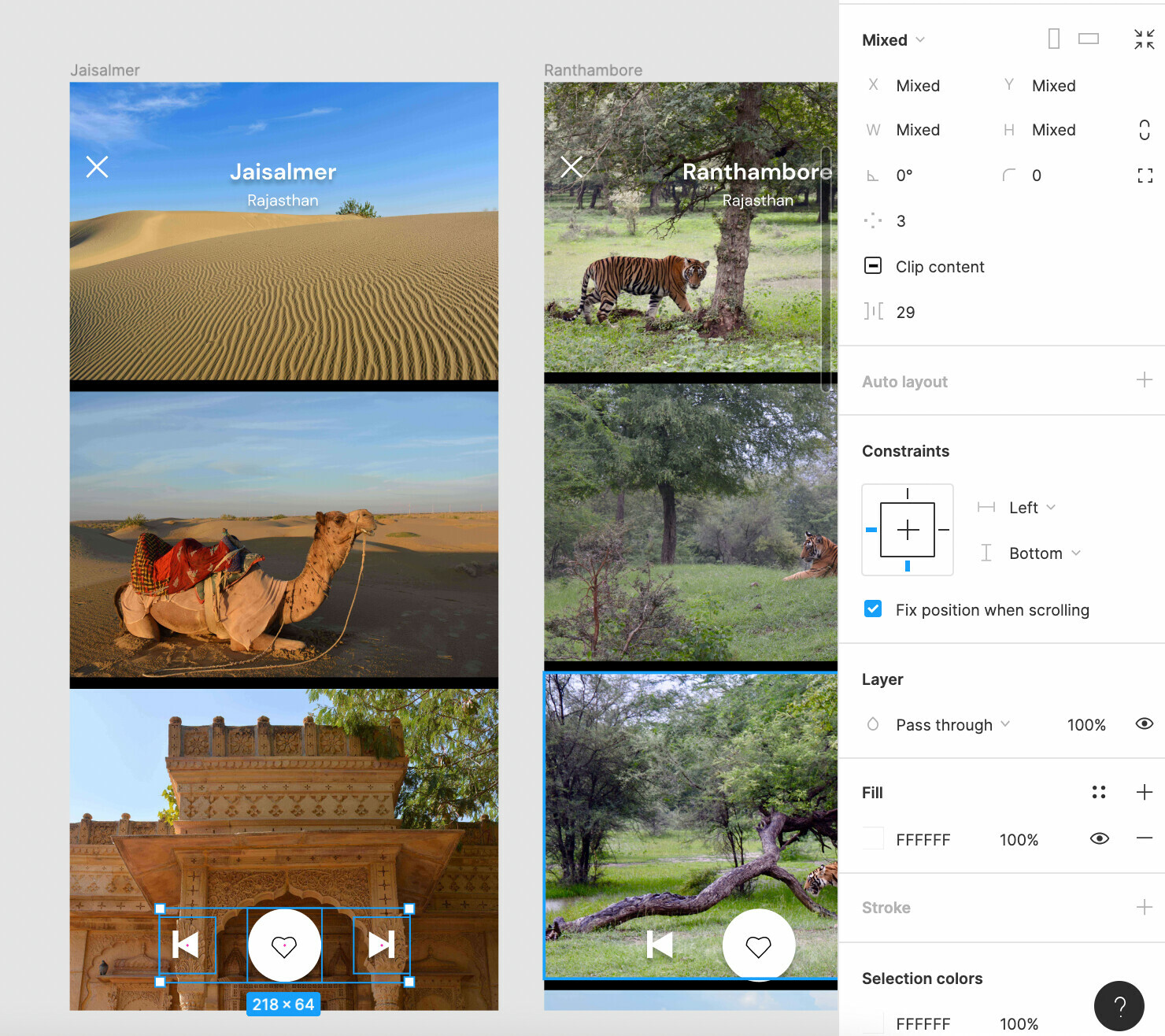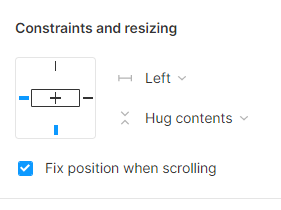Hey, I set up this prototype with the buttons at the bottom as constrained to the bottom + left and with the fix position option checked.
However, when I open the prototype on my phone the buttons are not visible (they are below the browser’s nav bar)
Not sure if I’m doing something wrong?
Set up
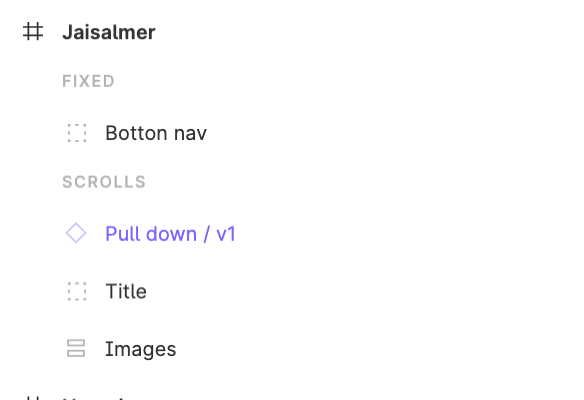
Set up
The buttons dont show up on my mobile view like this ----
Link to file – https://www.figma.com/file/W16e00auJT1EUQYnNHNr1I/Photos-of-India?node-id=0%3A1