Hi!
When I make a parent frame with drop shadow and add child frames to it, these child frames will also have drop shadow. Is there any way to prevent this behavior? I only need to have drop shadow for the parent frame and not child frame.
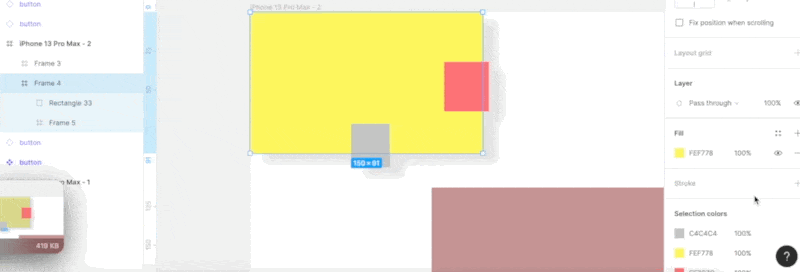
Hi!
When I make a parent frame with drop shadow and add child frames to it, these child frames will also have drop shadow. Is there any way to prevent this behavior? I only need to have drop shadow for the parent frame and not child frame.
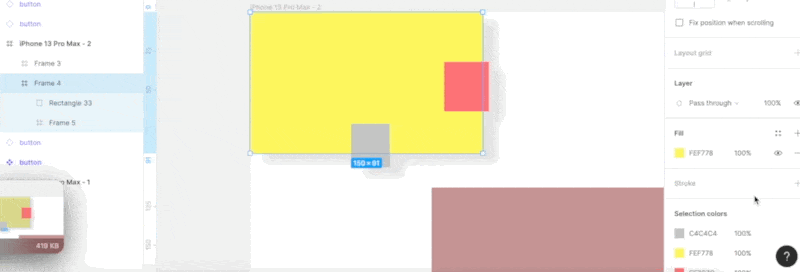
Best answer by Josh
The elements themselves aren’t getting a drop shadow, they’re just affecting the shape of the parent frame when clip content is off. You can definitely still use autolayout. However I don’t think you can get that overlap look with autolayout since it doesn’t support negative margins
Enter your E-mail address. We'll send you an e-mail with instructions to reset your password.