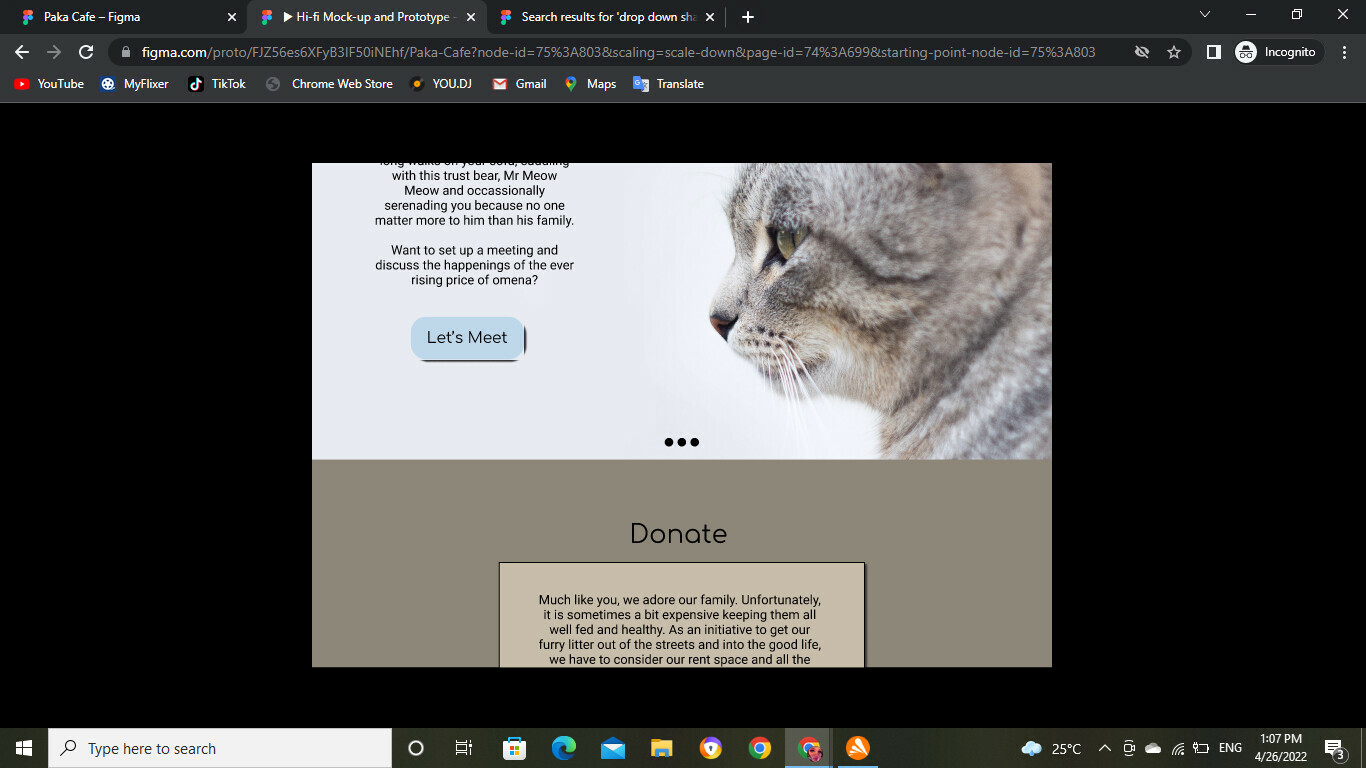I have not seen this be a query. Drop down shadow works well in my mock up. Against everything including boxes and frames and even the buttons. But, on my prototype, it works for all the other but my buttons.
I don’t know what I did wrong. I have tried to fix it but it is not working. PS, it is a component in the style sheet.