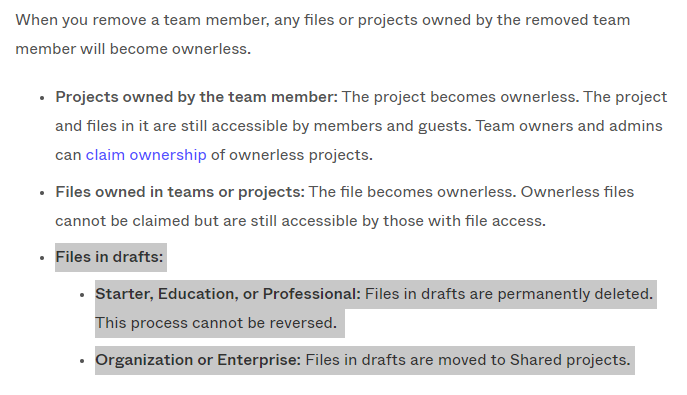Hello! I was added to a training space and accidentally created a personal draft file there. Later, I left the training course and my access to the space was revoked. The file disappeared for both me and others in the space. I was re-added, but the draft is no longer there, and I can’t find it through search. It’s not showing in drafts or deleted files. Could you please help restore access and locate the file? It contained important notes and comments
Solved
Draft file disappeared after being removed from the team space
Best answer by Celine_D
Hey @Alina_Kazminova , sorry to hear you are having issues with your file! It looks like the support team is currently working to recover your file. Please continue the conversation over there, your support ticket is 1143369.
I’ve gone ahead to close the topic here. Thank you!
This topic has been closed for comments
Enter your E-mail address. We'll send you an e-mail with instructions to reset your password.