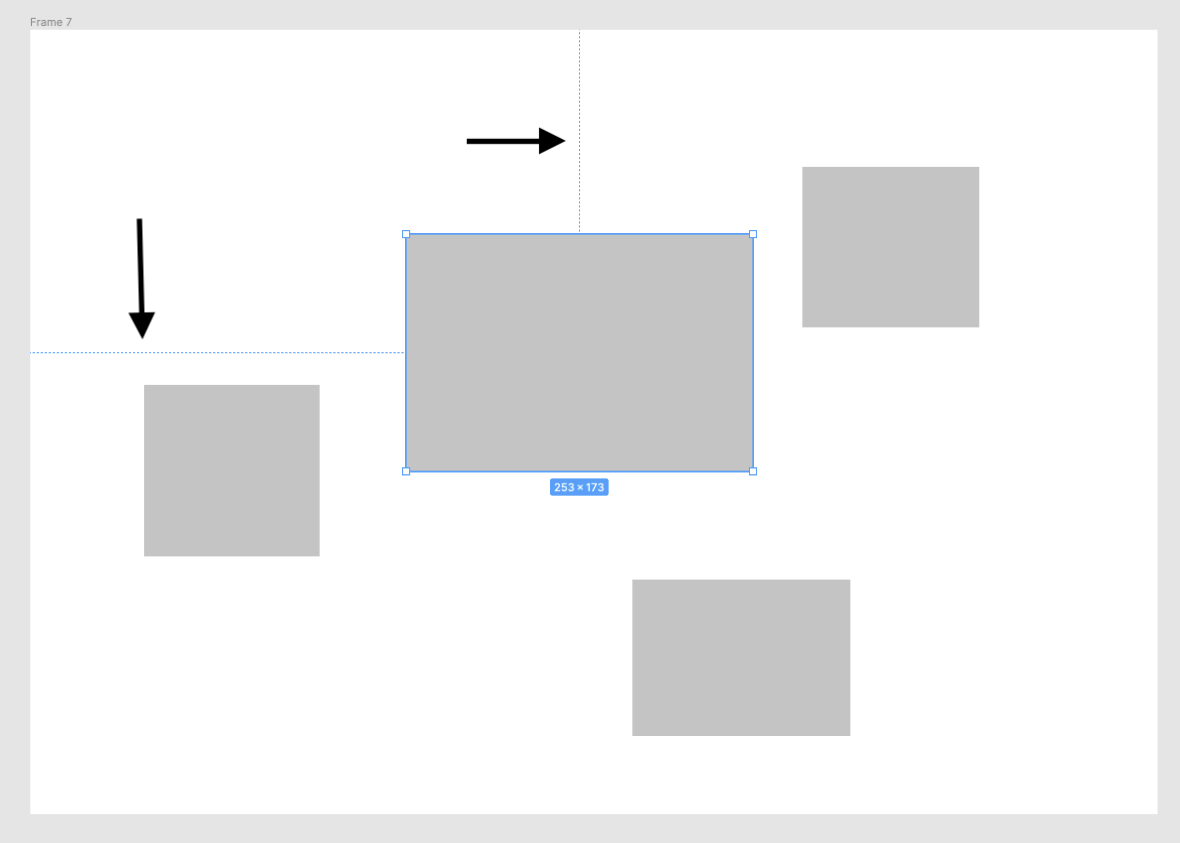I just noticed that there’s these dotted lines showing how elements are pinned. I swear they weren’t there until just now. I must have hit a hotkey by accident. Anyone know how to get rid of them? See image.
Solved
Dotted lines showing pinning
Best answer by Gleb
If you set Constraints to Scale, they won’t be visible. Or if you wrap the rectangle in auto layout. You can’t hide them any other way. But for me they are not a problem, I got used and never pay attention to them when I don’t need them.
Reply
Enter your E-mail address. We'll send you an e-mail with instructions to reset your password.