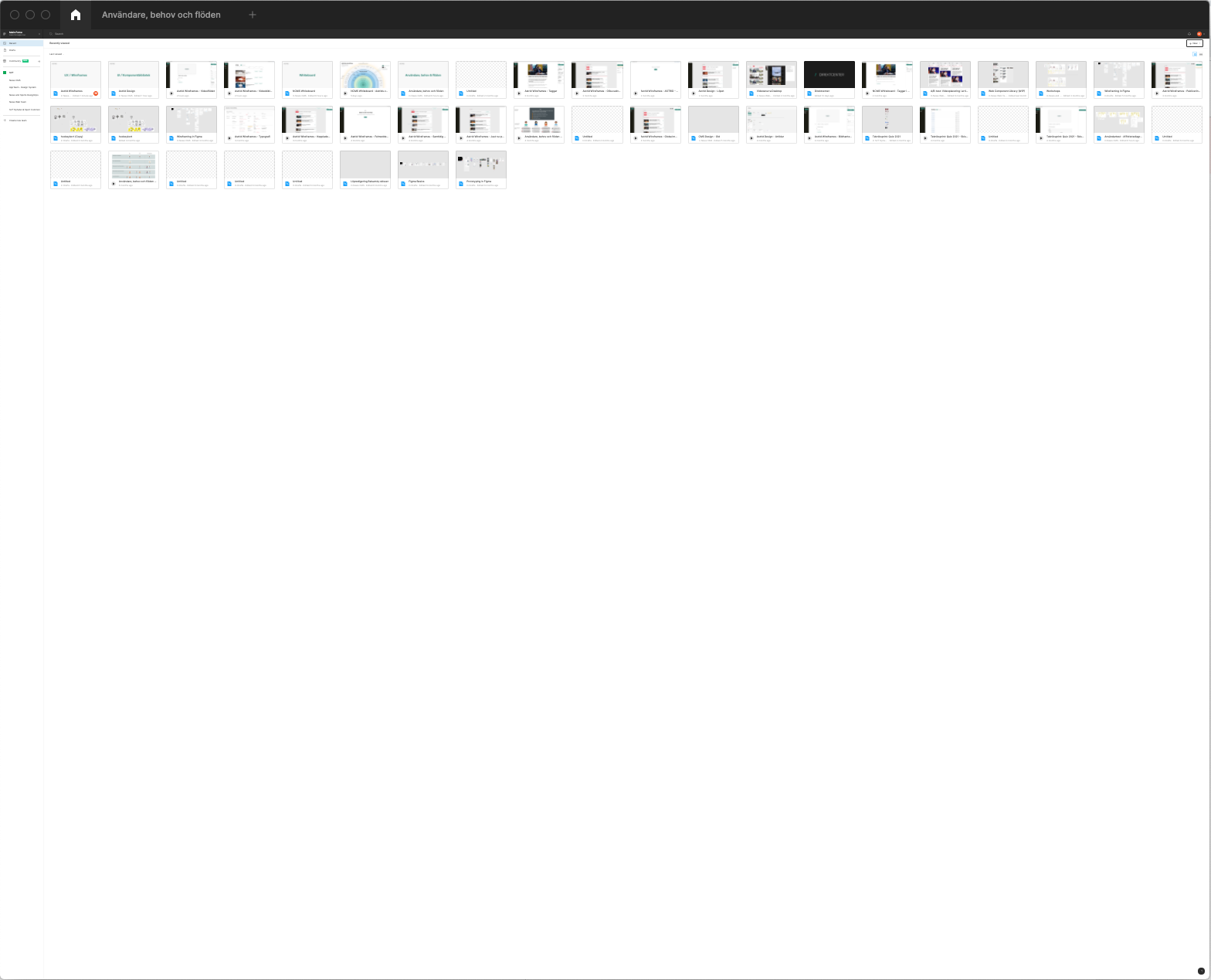I can not use the Figma desktop app on my Mac because it’s stuck in extreme zoom out. I can zoom in on the pages in teh editing area, but alla menus and controls are tiny, så I can’t se what I’m clicking. I have tried deleting the app and reinstalling it twice, but the problem remains.
Enter your E-mail address. We'll send you an e-mail with instructions to reset your password.