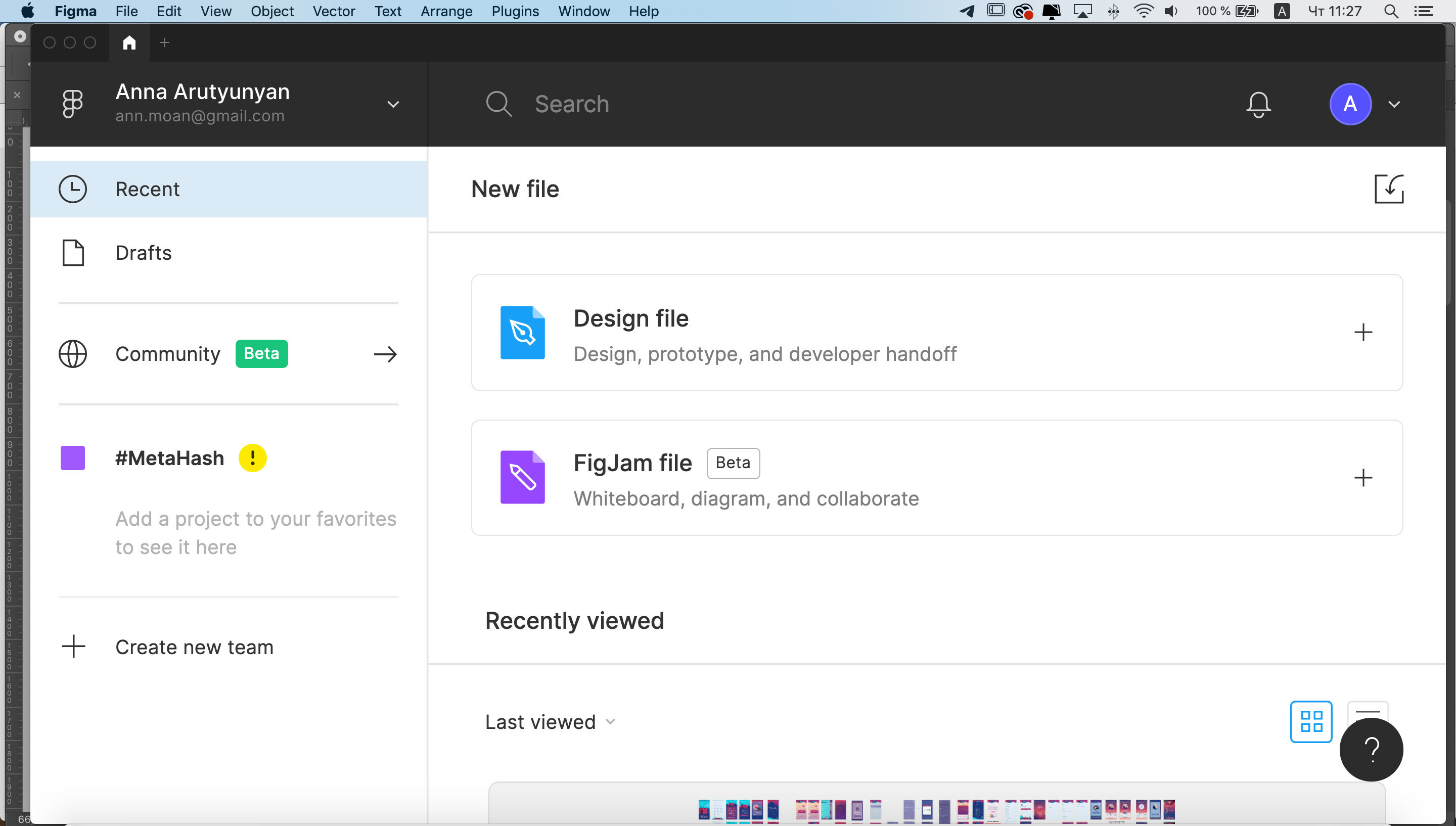Hello, community. I have a problem with the home section of the desktop app (MacOS) - after the last one or two updates, my home section got this new look - with an enormously big “new file” section, which is stuck to the top of the page. This, in turn, prevents me to reach my recent files in a comfortable way. Perhaps I’m blind, but I didn’t get how to make this section smaller or unstick it from the top. I kindly ask all of you to help me, because this situation makes me cry almost every time I want to open my previous files. I didn’t find any topics that relate to the problem. If they exist, please, send me in the right direction:) Thank you in advance.
Just in case, I work on a 15-inch MacBook Pro with Retina (2880 x 1800).