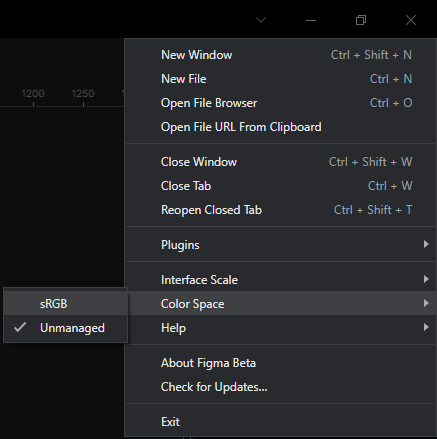Hello everyone.
This is my first time asking a question here 🙂
Im having an issue with my colour mode/profile. Basically the web version of figma and my desktop app are not matched. The web is displaying the colours as they should be (same as colours from illustrator or other apps) but for some reason the figma desktop app appears much more washed out.
This wasnt always the case, but in the last week i noticed it and im losing my mind because i cant change it. Im on Windows and all the solutions in the forums are for Mac.
If anyone else has this problem or found a solution I’d love to hear from you 🙂