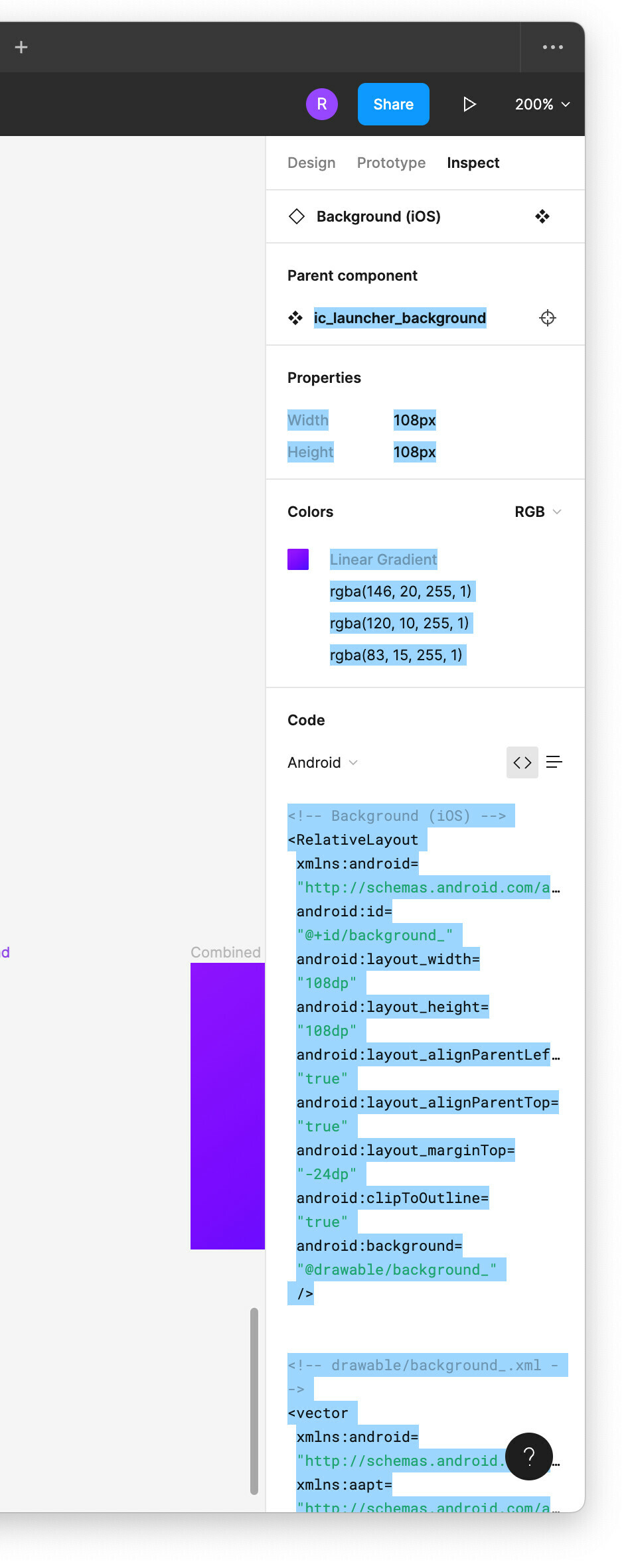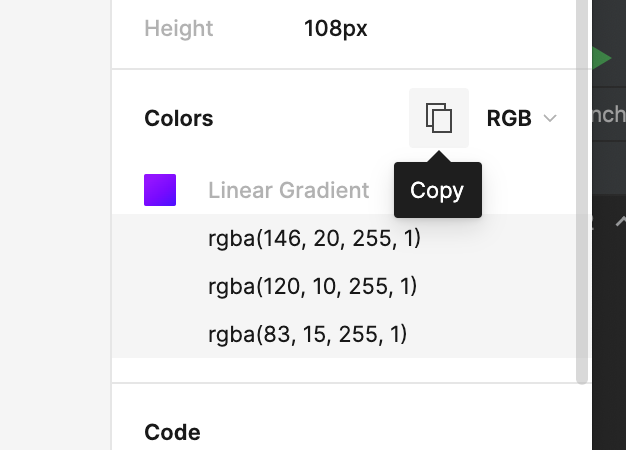The code generated by “Inspect” is quite useful, but selecting it is a pain. Because Figma’s app is made with web tech, Cmd+A is selecting the UI rather than the text I want to copy.
(Cmd|Ctrl)+A after clicking should only select the generated code. Failing that, you could add a “Copy” button to the Code section, like there are for the other shorter sections above