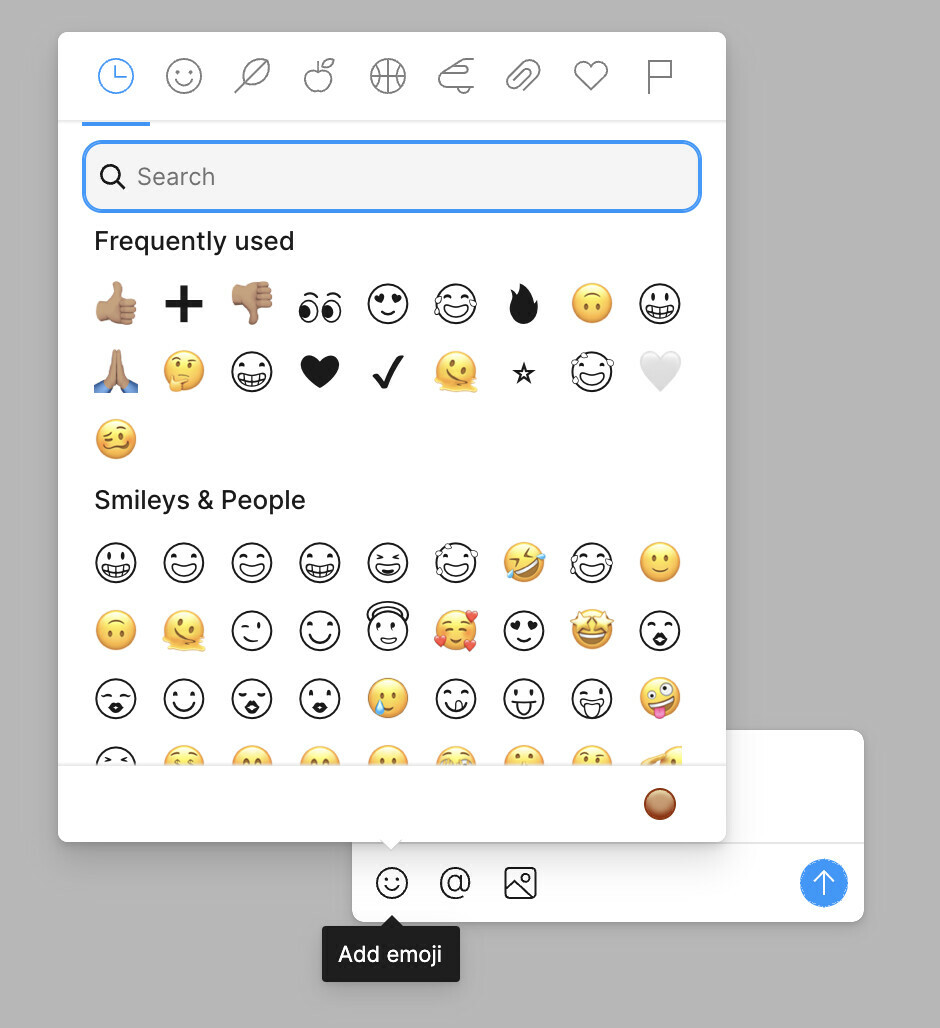Any idea how to change back the emojis in my comments to the default ones?
I thought someone in the organization changed them, but it seems I’m the only one who sees them like this. I have no idea how they got changed 🥲
Solved
Change emojis in comments to default ones
Best answer by Paula_Hidalgo1
Update on this: I reseted all fonts on the Font Book, restarted the laptop and is working perfectly now 🙈 Thanks for the help!
This topic has been closed for replies.
Enter your E-mail address. We'll send you an e-mail with instructions to reset your password.