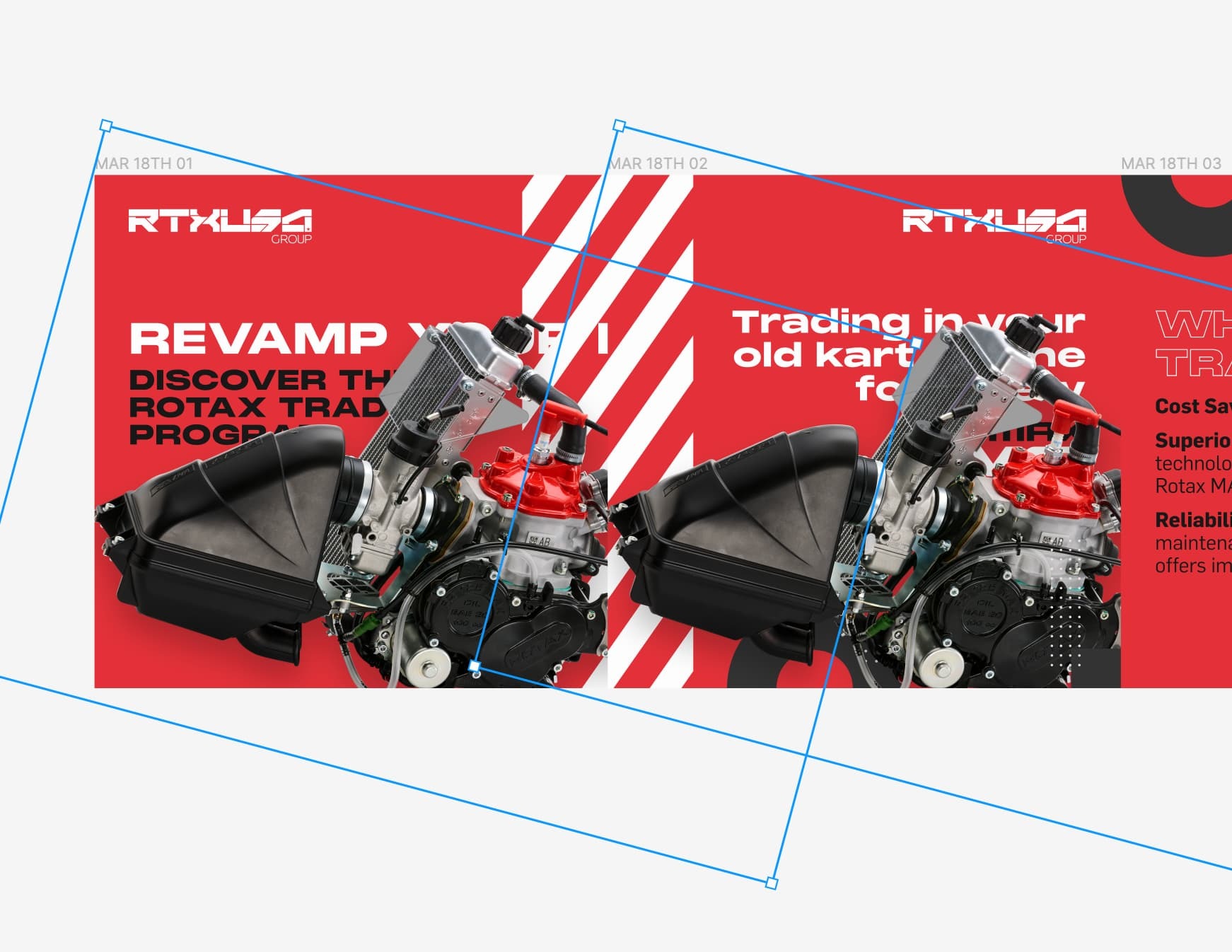Hi!
I’m trying to align two objects in different groups but in the same frame, and for some reason the center align just throws both objects completely off. Weirdly enough, left/right align still works completely fine. Screen recording link is at the end.
I’m not sure if this is Figma trying to align it to something else, but I’m not holding down shift while aligning so it’s definitely not aligning it to the frame’s center. Plus, left and right align is working like usual anyways.
Any help appreciated!
share.cleanshot.com