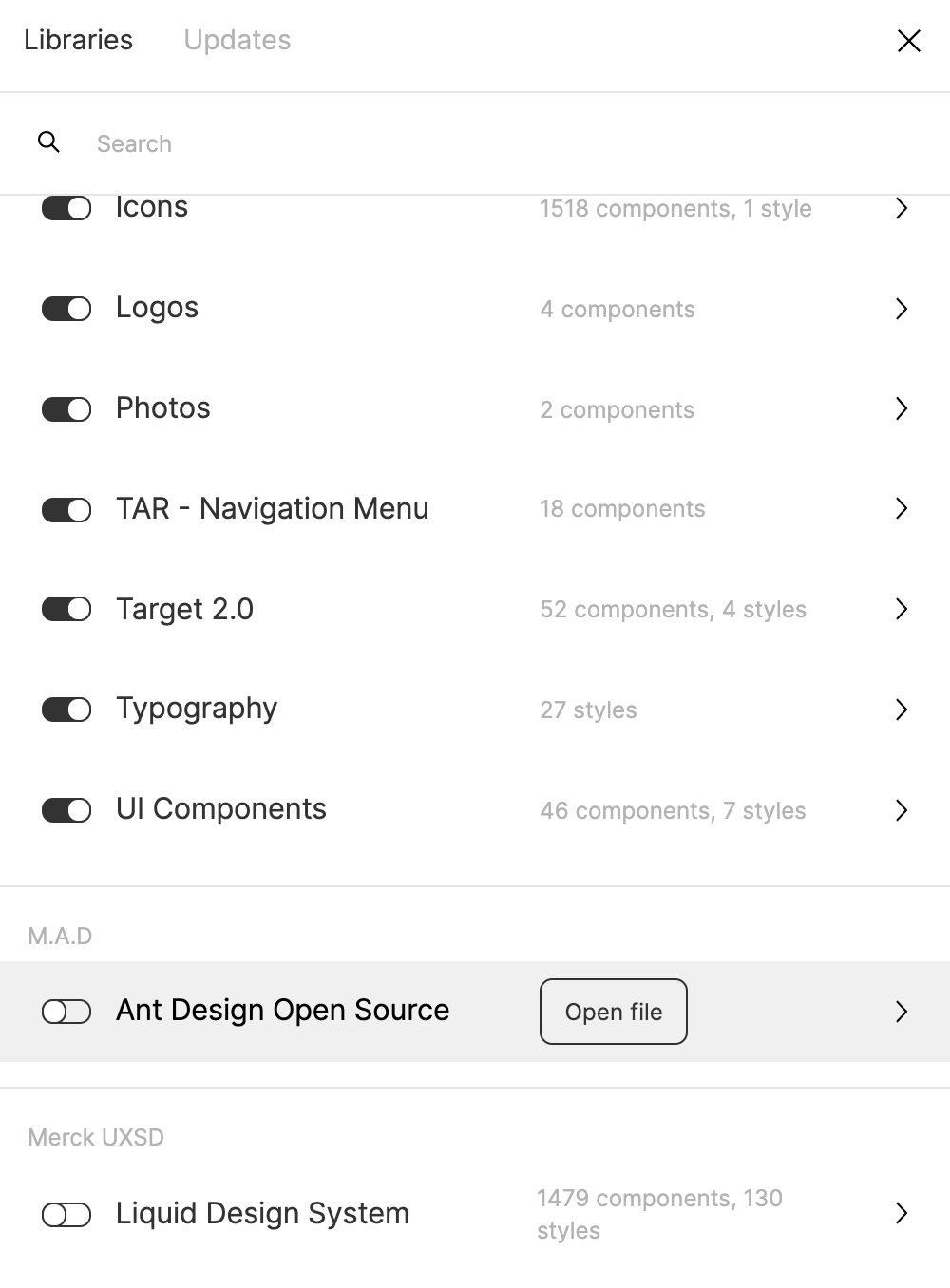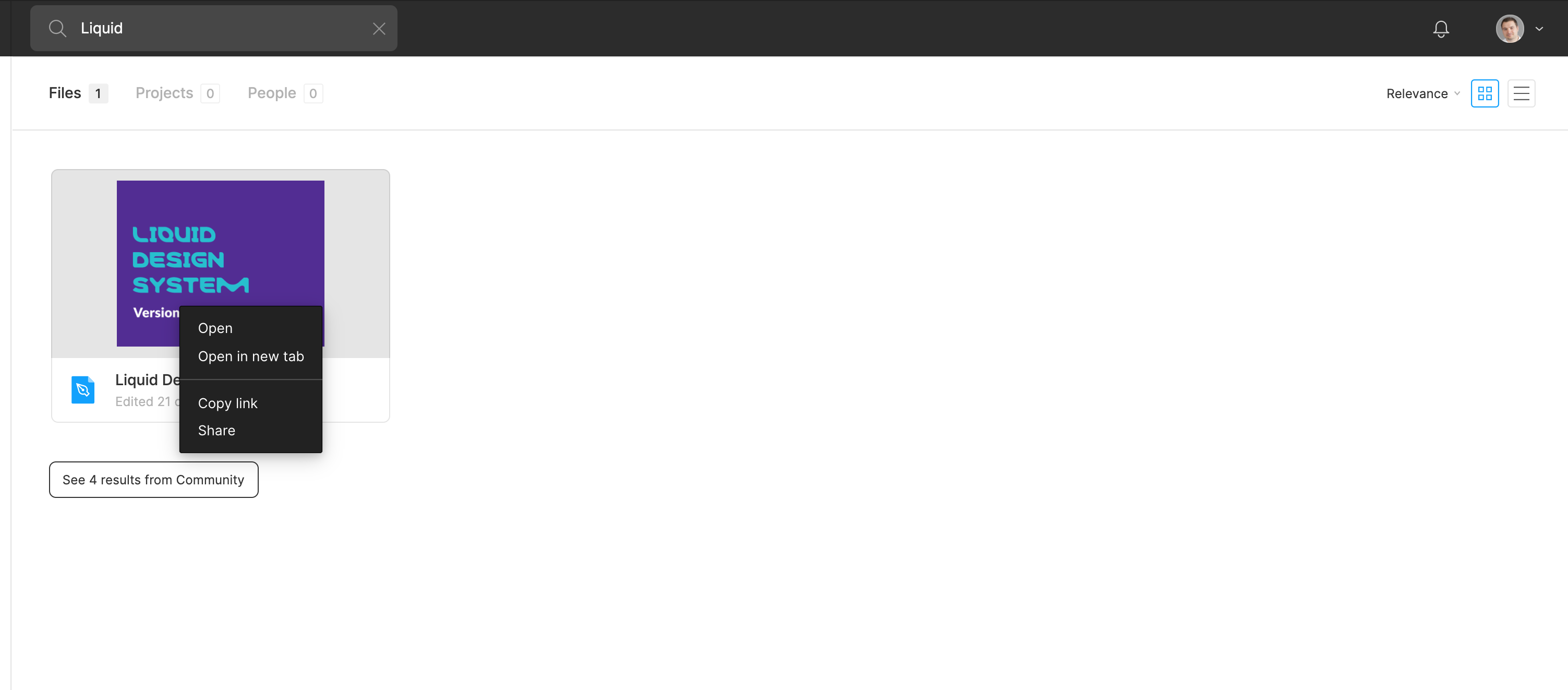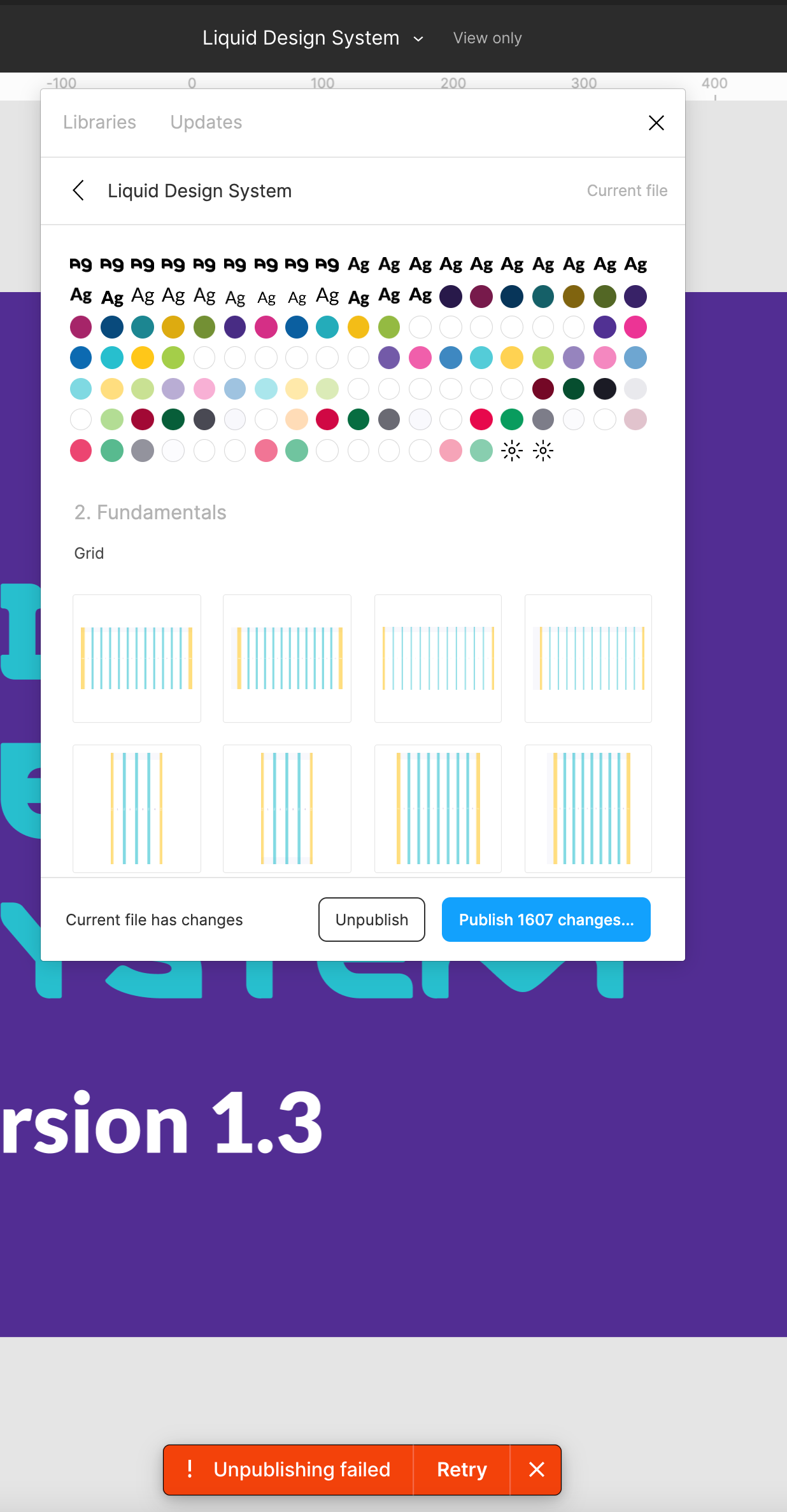Hello.
I have recently opened some 3rd party design systems and I do not have published them to my library.
For example “Liquid Design System”.
I see it in my recents, however it is not in my drafts.
If I go to “My Team” → Settings → Enable Libraries, I don’t see it in there.
However I see them in my libraries all the time, even though I have deleted the file from my drafts and it is nowhere to be seen in my recents.
And if I open the file (which is view only) and then click unpublish, I get that the unpublishing failed.
I have no idea why this is happening.
Any ideas how I can clear this cache/bug ?