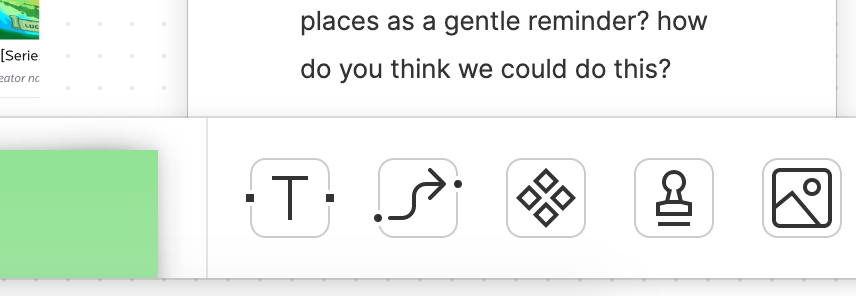I’m trying to send a comment but since it’s behind the comments panel, the Send button it’s behind it. 😦
Create a comment near the Comment Panel and you won’t see the Send Button.
This is an example:
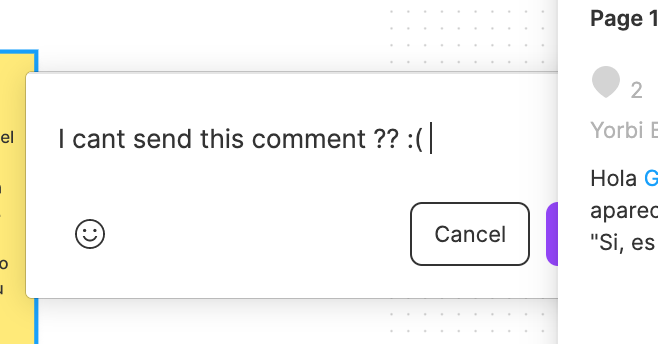
Only saw it on the desktop app. (Haven’t check the browser)