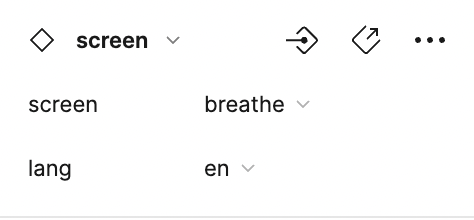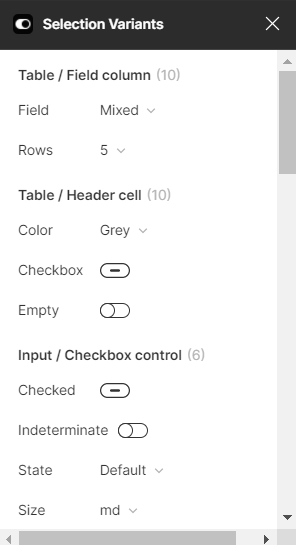[ Edit: it looks like you can’t apply the instant swap property to a component variant within a given component. It worked when I removed the variants from the component set and simply put those components in an auto-layout frame.]
Hi!
I have a button component with an icon. The icon is a (variant) instance of a component set. The icon instance is at top level of the button component – not nested. There are no errors in the icon component set (e.g., no duplicate names, etc.) Both the button component and the icon component set are local.
When I try to add an instance swap property to the icon instance in the button, it doesn’t allow me to select an instance of the component set to choose the default icon for the button: I can only select the component set itself.
The same thing happens when I try to choose an icon from the button instance.
Am I doing something wrong? Please view the attached video.