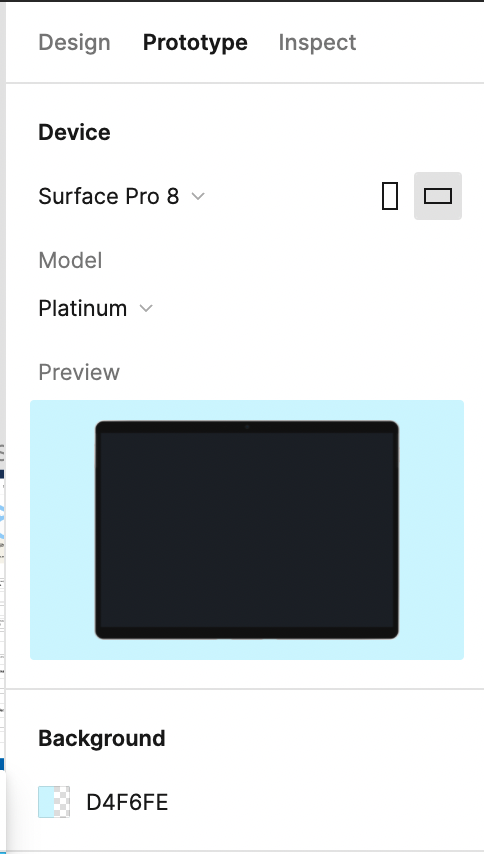Hello everyone! I am working on a UI and the background is pitch black. It’s getting quite confusing when I open it in the prototype preview. Is there any way to change the background color there?
Solved
Can I change the background color in the prototype?
This topic has been closed for comments
Enter your E-mail address. We'll send you an e-mail with instructions to reset your password.