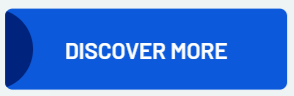
How can we make such a button with Auto Layout?
Solved
Button with Auto Layout
Best answer by Derek_Avila
You can use a frame to position the circle or semicircle, adjust it as an autolayout with the text, select the fill color, radius and “Clip content” on the autolayout frame.
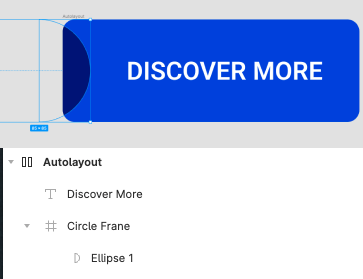
Hope that helps
This topic has been closed for replies.
Enter your E-mail address. We'll send you an e-mail with instructions to reset your password.
