So, I’m trying to make a website. I have a scrollable frame. Inside the fixed part I have my top bar, and in the scroll part I have some text and a button.
I have a hover state for my button which is an overlay frame and it’s just a darker version of the button.
However, if I hover the button while it’s behind the top bar, the overlay appears on top of the top bar, and I don’t want that.
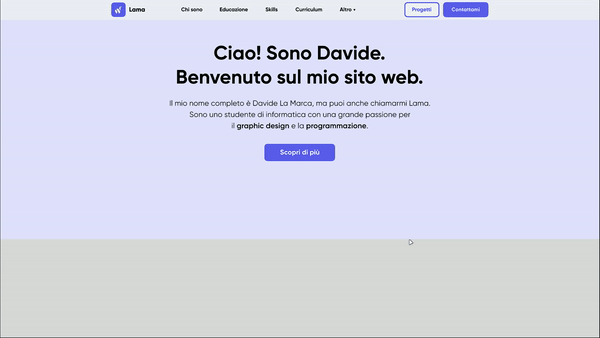
How do I fix this? Thanks.
