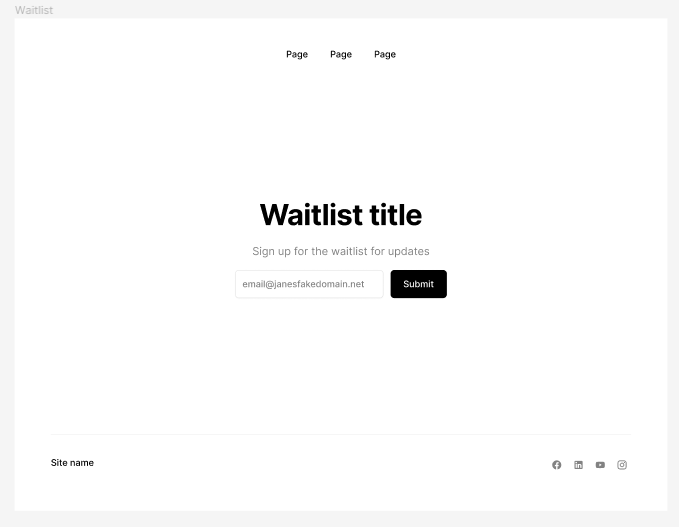A few days ago I saw a few designs in the assets tab. There were different components and they had pages like homepage, waitlist page and others. I am not able to see it now. I probably think it was given by Figma because it appeared out of nowhere in my assets tab. How to get it back?
I remember one frame being named “waitlist”. Below I got a picture