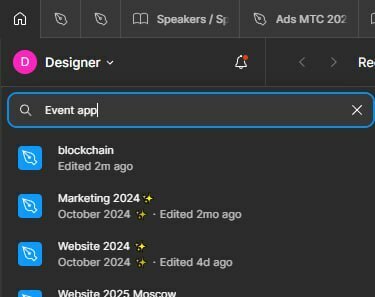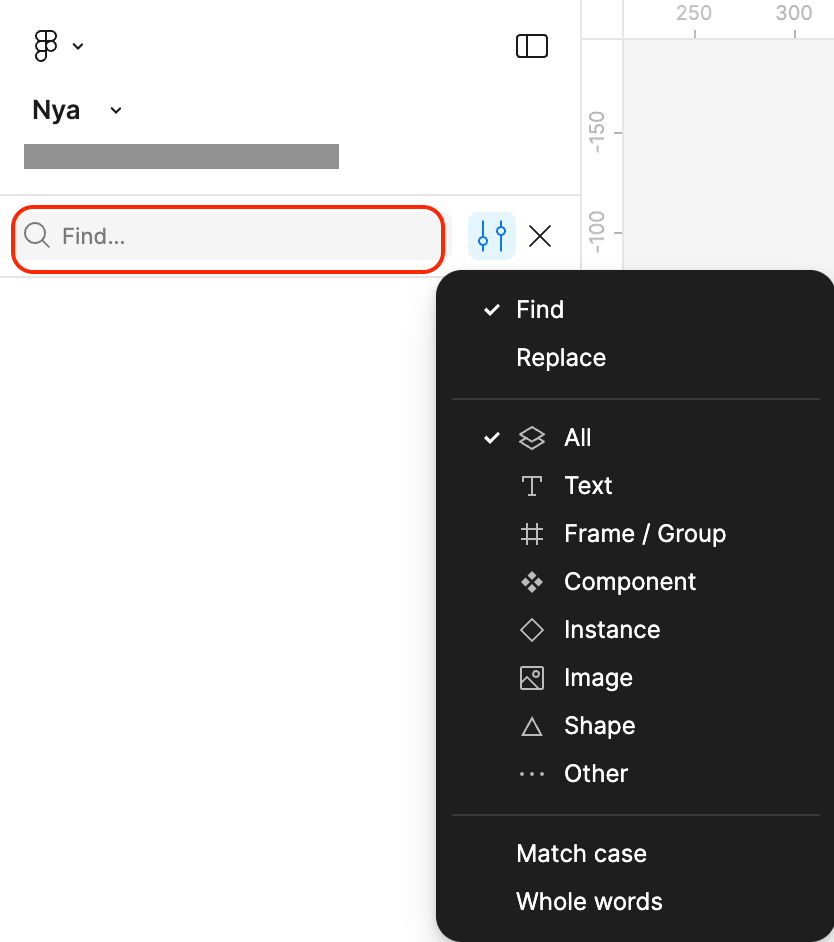Hello,
For over a month now, the search function in Figma has not been working correctly for layers—whether text, graphic, or any other type. Instead of displaying specific elements, the search results only show design thumbnails, making the search feature practically useless.
This issue severely impacts workflow, especially in large projects. Without the ability to quickly locate layers and text, navigation and editing become chaotic and significantly more time-consuming.
We believe this is a widespread issue affecting many users, not just our team. We would appreciate your prompt attention to this matter and any updates on a solution.
Thank you! Looking forward to your response.