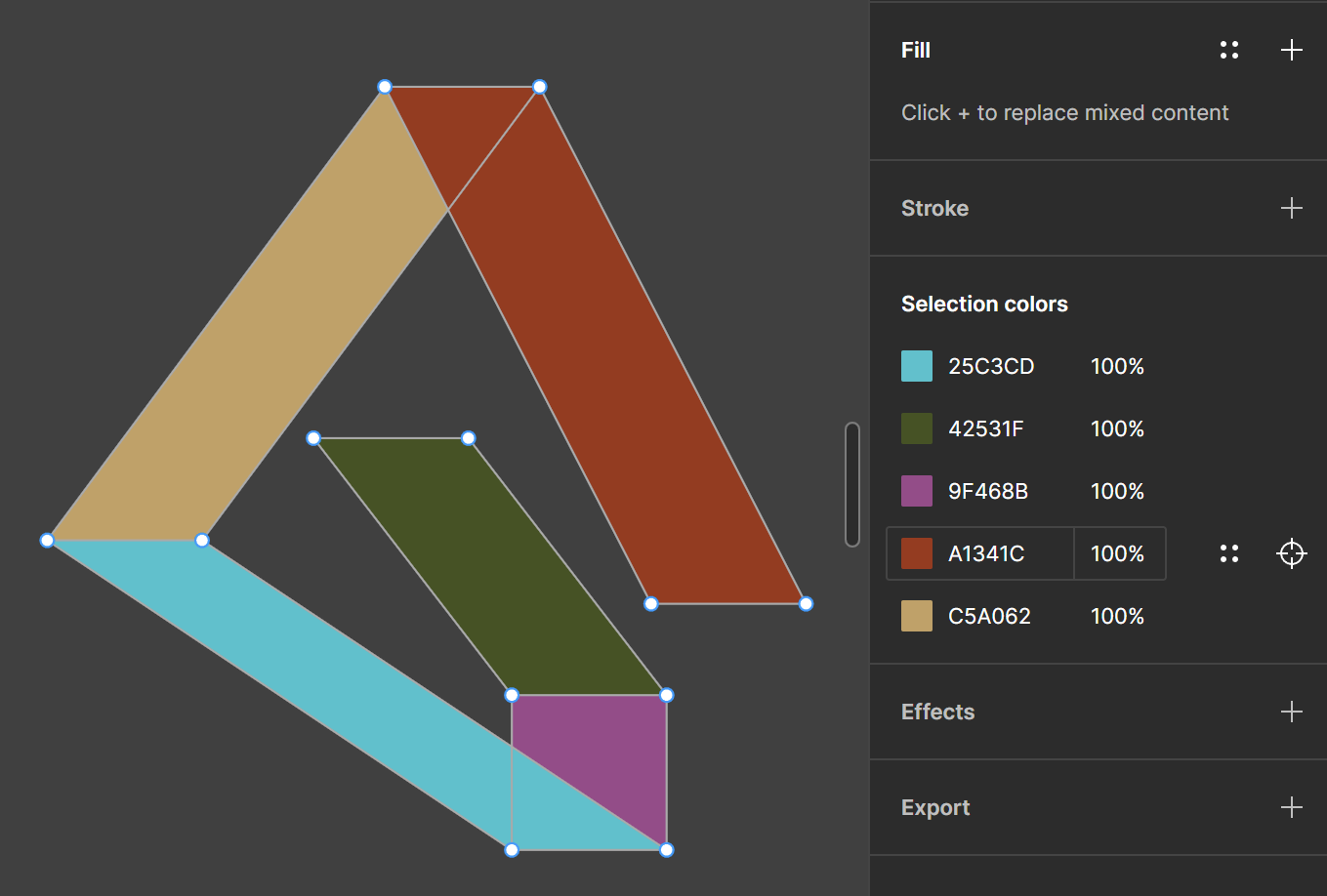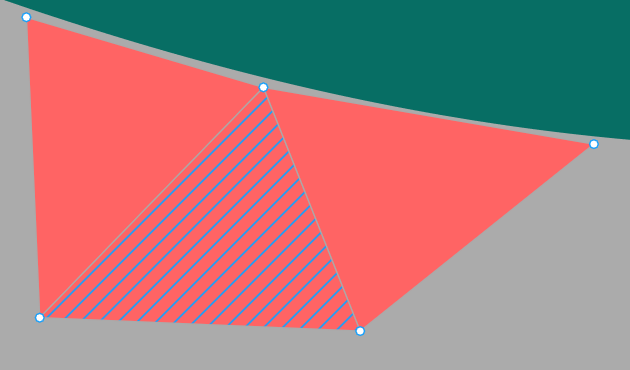I was copying and pasting a few square shapes around when I noticed that one of the copies had merged into a single vector shape, with each area of the shape filled with a different color. I didn’t think this was achievable through manual editing of a shape. Typically, a vector can only have one single fill color (although I’ve been hoping Figma would release a feature to allow the same vector to have different fills).
This shape is fully editable as a vector shape, and the colors can still be changed to different values. What’s going on here? Has anyone else encountered anything like this before?