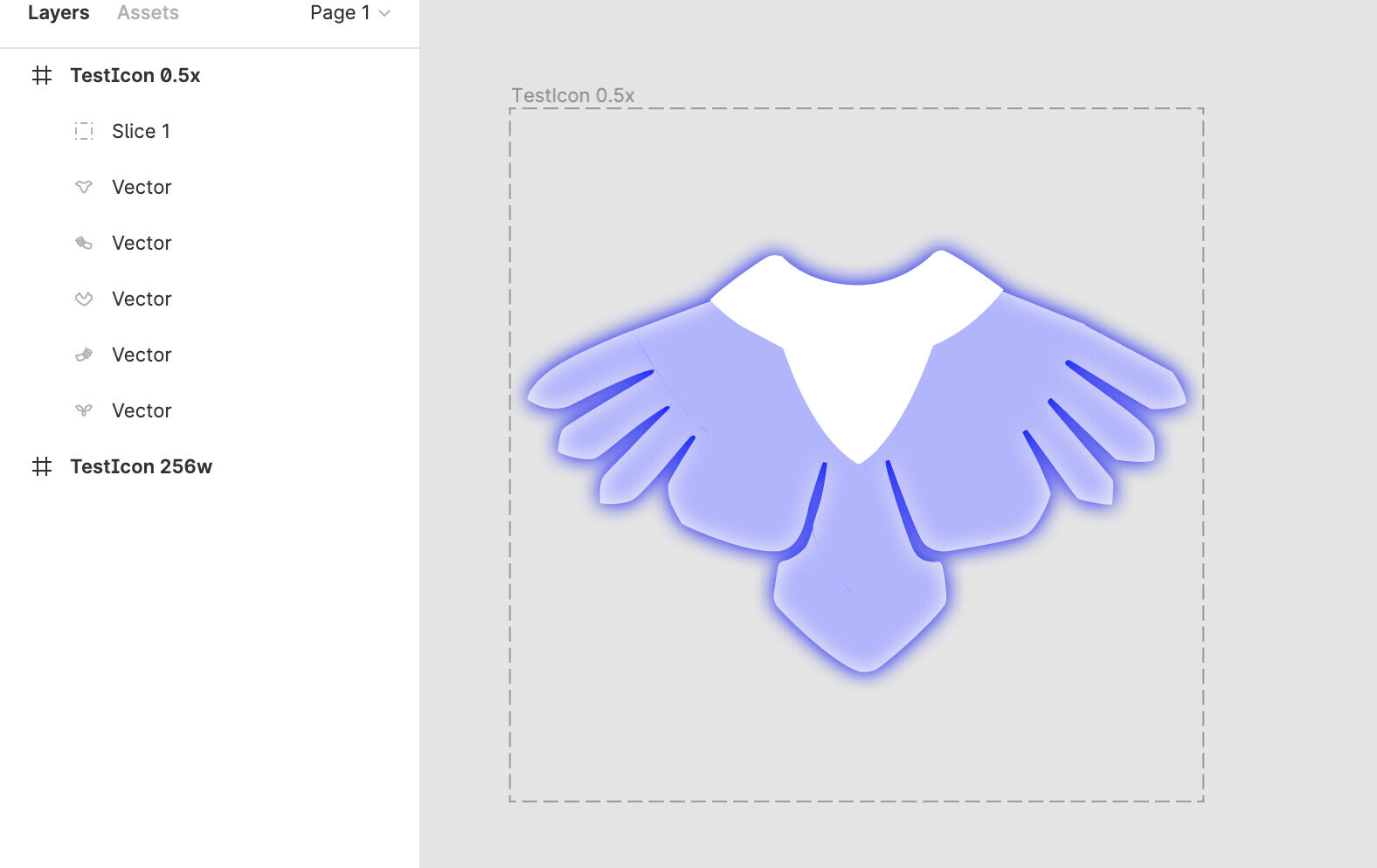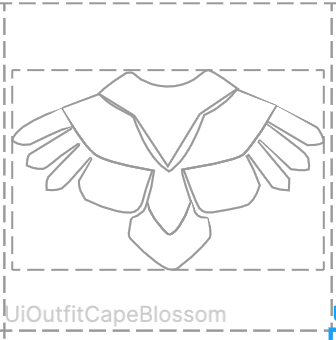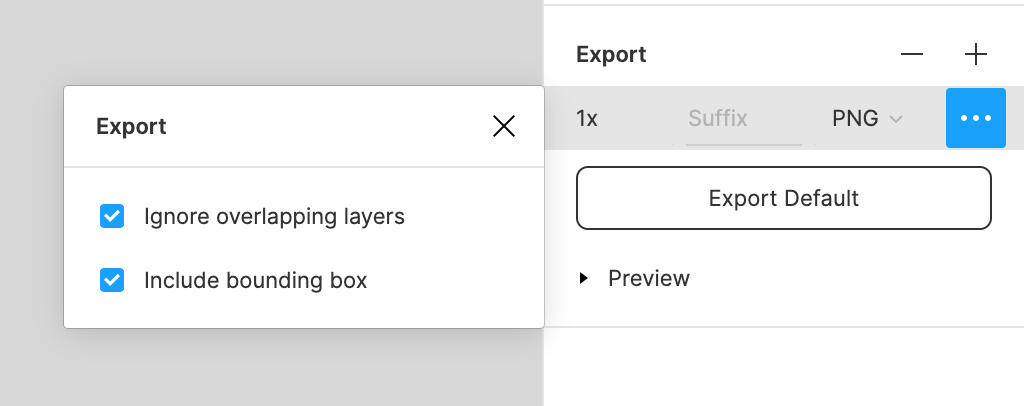- Describe the problem your experiencing and how your idea helps solve this
We have an icon in a frame that is 512x512.
We added a drop shadow to the frame that applies to the icon (we don’t want it around the frame). Have clip content on.
We have an export setting on the frames (either 0.5x or 256w)
We see different (incorrect and different) export sizes when seeing either of those export values.
512x512 @256w exports 256x250
512x512 @0.5x exports as 263x257
- Add as much context as possible (screenshots, Figma files, mockups, etc.)
This is the same icon with the 2 different export settings. Neither are the correct size. This should use the frame as the size and ignore the content.
Figma – 13 Aug 21- Ask questions to bring the community into the conversation
(e.g. Does anyone else experience this? Is anyone using a plugin or workaround to help solve this?, etc.
Not that we’ve found. We can’t simplify the icon any further, and it should be using the frame size as the export dimensions and not basing anything on the content inside.