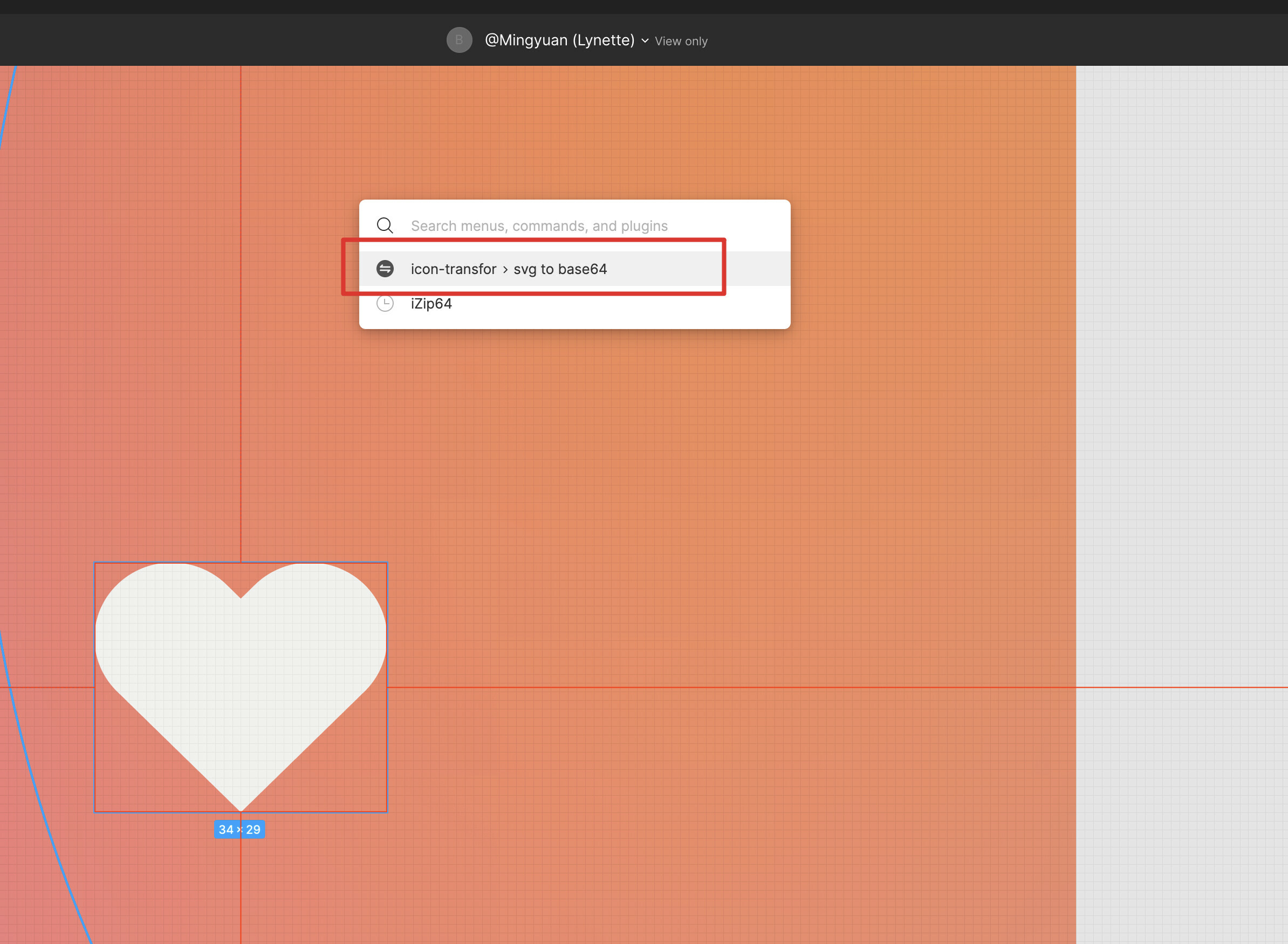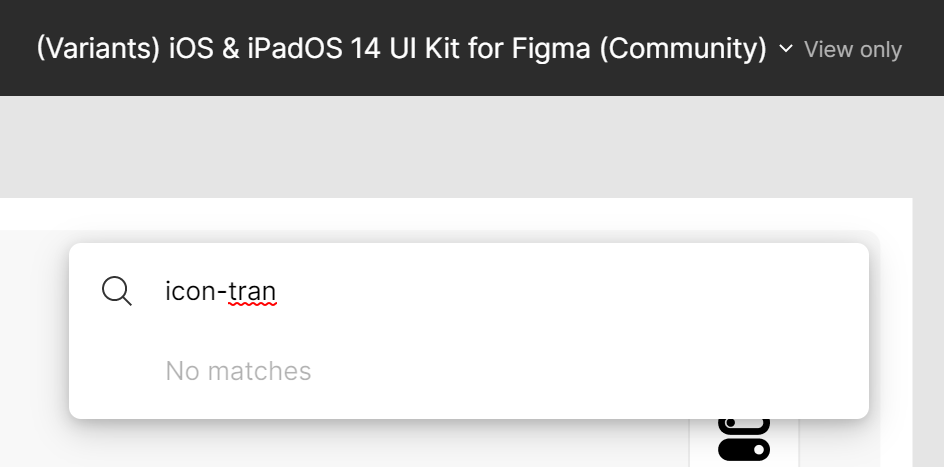Is it possible to add a upload button below the export button in read-only mode by develop a plugin?
I want to upload image to CDN directly in view-only mode.
Solved
May I develop a plugin to upload image?
Best answer by Gleb
No, it’s not possible. You cannot modify Figma UI with plugins. Plugins can only do what a regular Figma user can do manually, i.e. do various things with objects on canvas and their properties.
Reply
Enter your E-mail address. We'll send you an e-mail with instructions to reset your password.