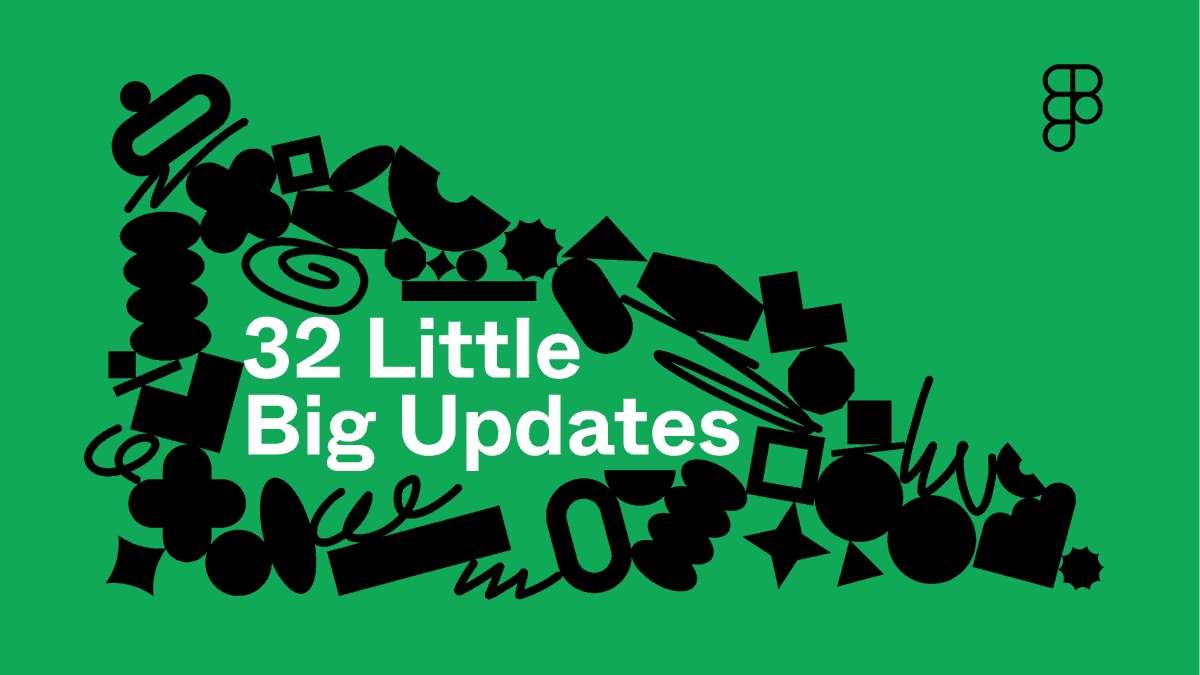When you’re living and breathing Figma and FigJam, little quality improvements can have a big impact. We launched 32 features and fixes to boost your productivity and workflow. Check out the Community File to see them in action.
- We now support HEIC uploads in Figma and FigJam.
- We’ve made fixes so that text editing is up to 10x faster in Figma and FigJam.
- We now support the macOS accent menu in Figma and FigJam. To activate, just long press the letter you want to accent and select.
- List bullets will remain consistent, even if you use mixed text styles in Figma and FigJam.
- Use Home and End keys in Figma and FigJam to quickly travel to the beginning and end of a text area.
- We have removed interstitials for external links in Figma and FigJam so you can stay in the flow.
- Now you can select different colors to fill vector network regions.
- In the Figma desktop app, ⌘L (Ctrl+L for Windows) will copy links to file as well as selected frames.
- Rename elements using ⌘R (Ctrl+R for Windows) while UI is hidden.
- Coming soon: pasting retina screenshots in Chrome should now use correct dimensions.
- You can press ⌘ (Ctrl on Windows) and click to select top-level frames. Previously the only way to select a non-empty top-level frame from the canvas was to click on its name.
- Insert components (Shift+I) and swap instances using added search functionality to quickly find what you need in your design system.
- Publish any component just using right-click.
- When you’re publishing, you can also search through components.
- Skip the trouble of going into files and scrolling through libraries—published files have a separate, identifiable icon.
- Navigate to invalid components from the publishing modal.
- In the publishing modal, you can also select what components to hide or show in the asset list.
- Publish new changes from the design panel.
- You will be able to click “Return to instance” when selecting a main component.
- Link directly to libraries from org subscription settings.
- Exporting of SVG strokes on parent object now works.
- FigJam shapes have more resizing options.
- Select any element on FigJam and right-click to copy a direct link to it.
- You can drag FigJam stamps from the wheel.
- The FigJam red shape color is less orange and more, well, red.
- Text highlights on blue backgrounds are now more visible in FigJam.
- Quick actions or ⌘+/ (Ctrl+/ for Windows) now has option to “Show or hide the FigJam UI.”
- You can also use the quick actions shortcut (⌘+/ or Ctrl+/ for Windows) to search the option to “Unlock all objects.”
- Hover over the in-line FigJam toolbar to surface additional keyboard shortcuts.
- Create a new line in connector text just by pressing Return or Enter (before it was Shift+Return/Enter).
- Objects will continue snapping to grid as you drag.
- You can add team libraries to your FigJam file and those libraries will be prioritized in the modal for quicker access.