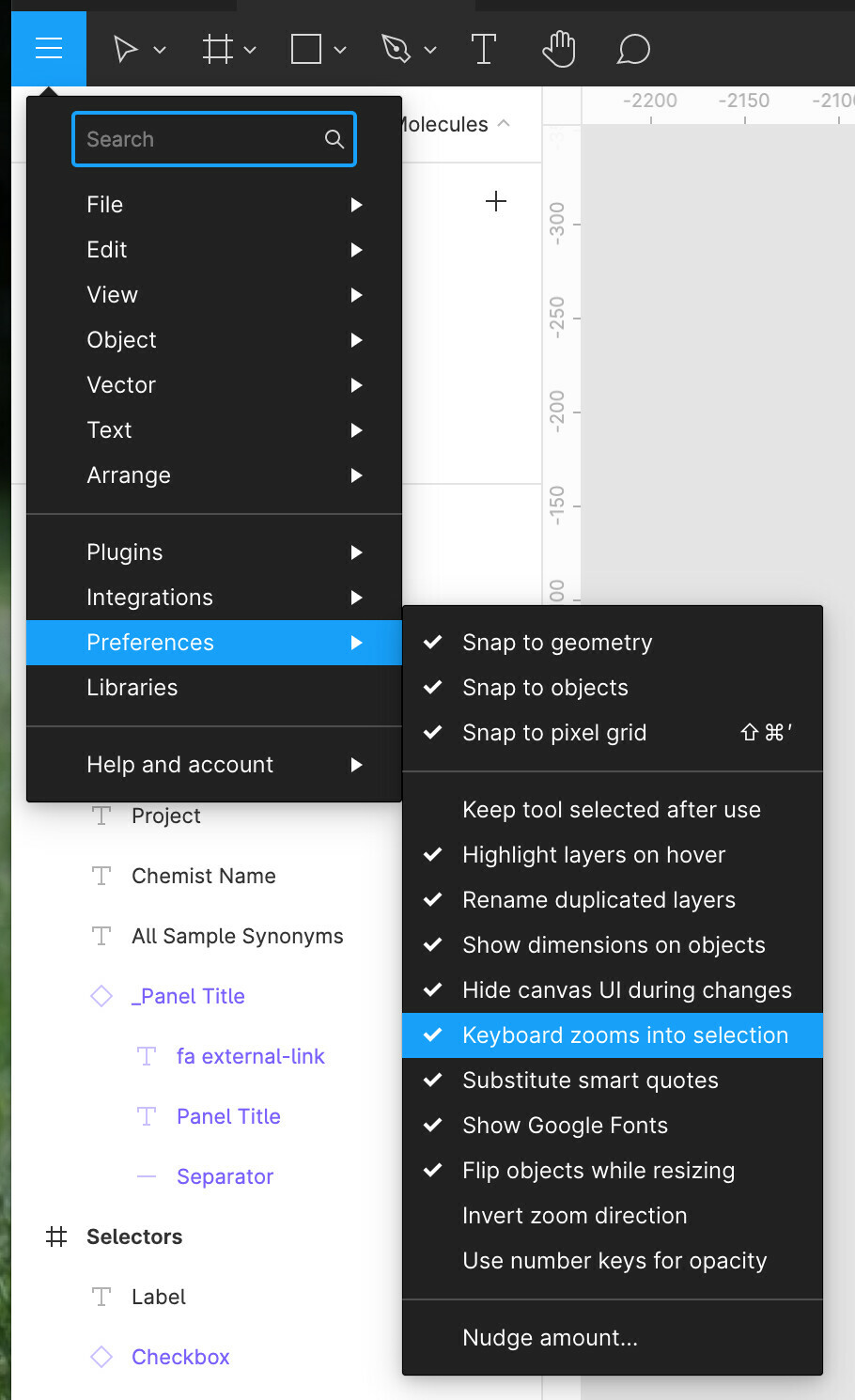Is it possible that I’m the only person that would like a Zoom to Fit option for a single frame/artboard, rather than the entire page and all assets on it? How do other people do it?
Solved
Zoom to fit: Frame only
Best answer by Christina_Yung
I found it in View but I couldn’t get the @ keyboard shortcut to work. However, I did the “Keyboard zooms into selection” trick and now simply pressing 2 zooms to fit! Good enough, thank you!
This topic has been closed for comments
Enter your E-mail address. We'll send you an e-mail with instructions to reset your password.