Hello there !
Just to bring back the Width selected by default when i enter in the scale mode.
Indeed, i used to directly type the size when i entered in scale mode, and use tab to switch between Width or Height.
Now, size multiplicator is the default selection and using tab just bring you on the anchor point selection. I have to take the mouse to select width/height parameter.
Sounds like not a big deal but it used to save time and movement during my work flow.
I’m not sure if i’m the only one thinking like that but modify directly width/height parameters have much more sense than the size multiplicator.
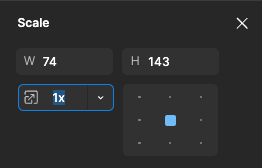
Thanks to the Staff ! ☀️
