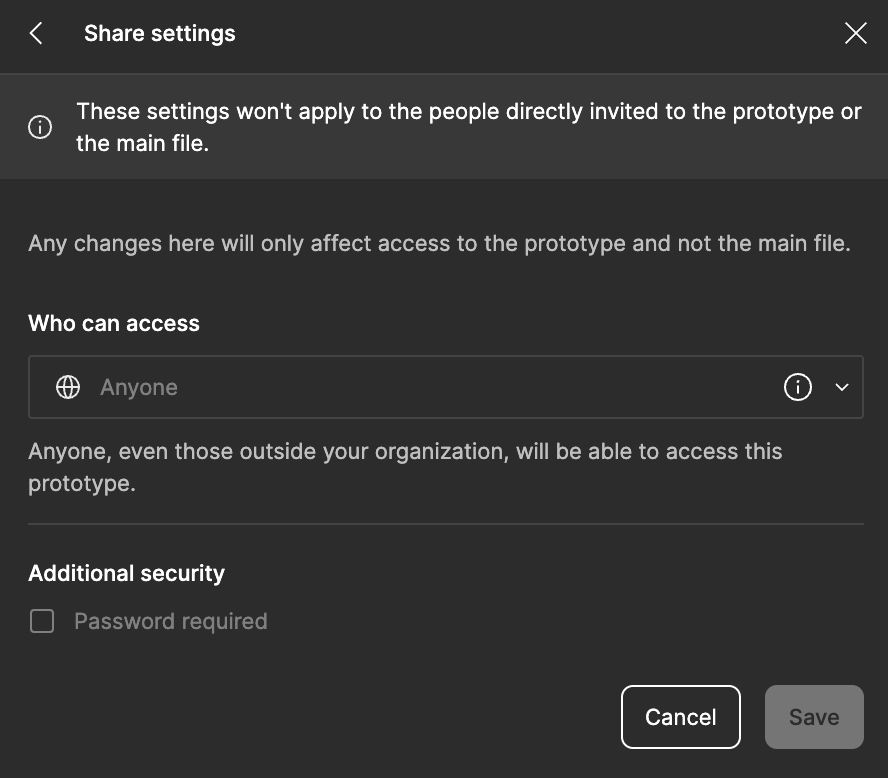I am unable to create a password for my prototype, any thoughts as to why?
Solved
Why is password protection disabled?
Best answer by DHA
Hej,
I also got the same struggle. Even by editing the share-settings directly in the main file as
Noticed this issue yesterday on Mac 15.3.1 (24D70) using the figma-app.
***Update: By selecting in main-file (layout) ‘Who has access: Only those invited’, you can now go to prototype-sharing-setting, change ‘Only invited people’ to ‘anyone’ and finally set a password.
Guess this workaround will be fixed the way it was working before soon.
Reply
Enter your E-mail address. We'll send you an e-mail with instructions to reset your password.