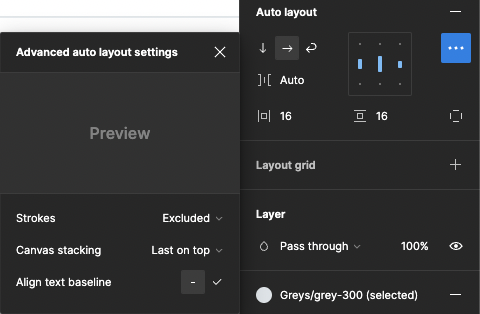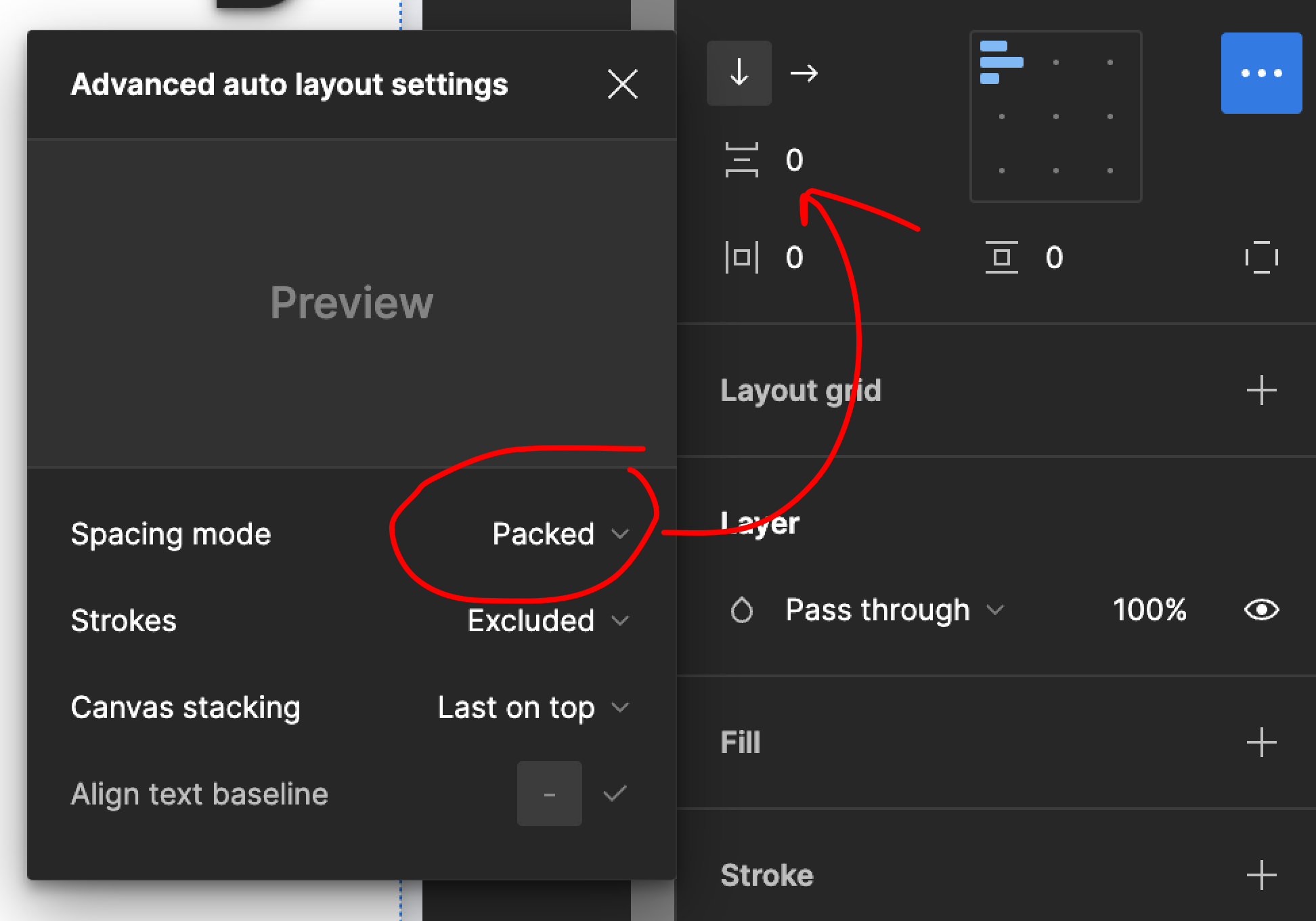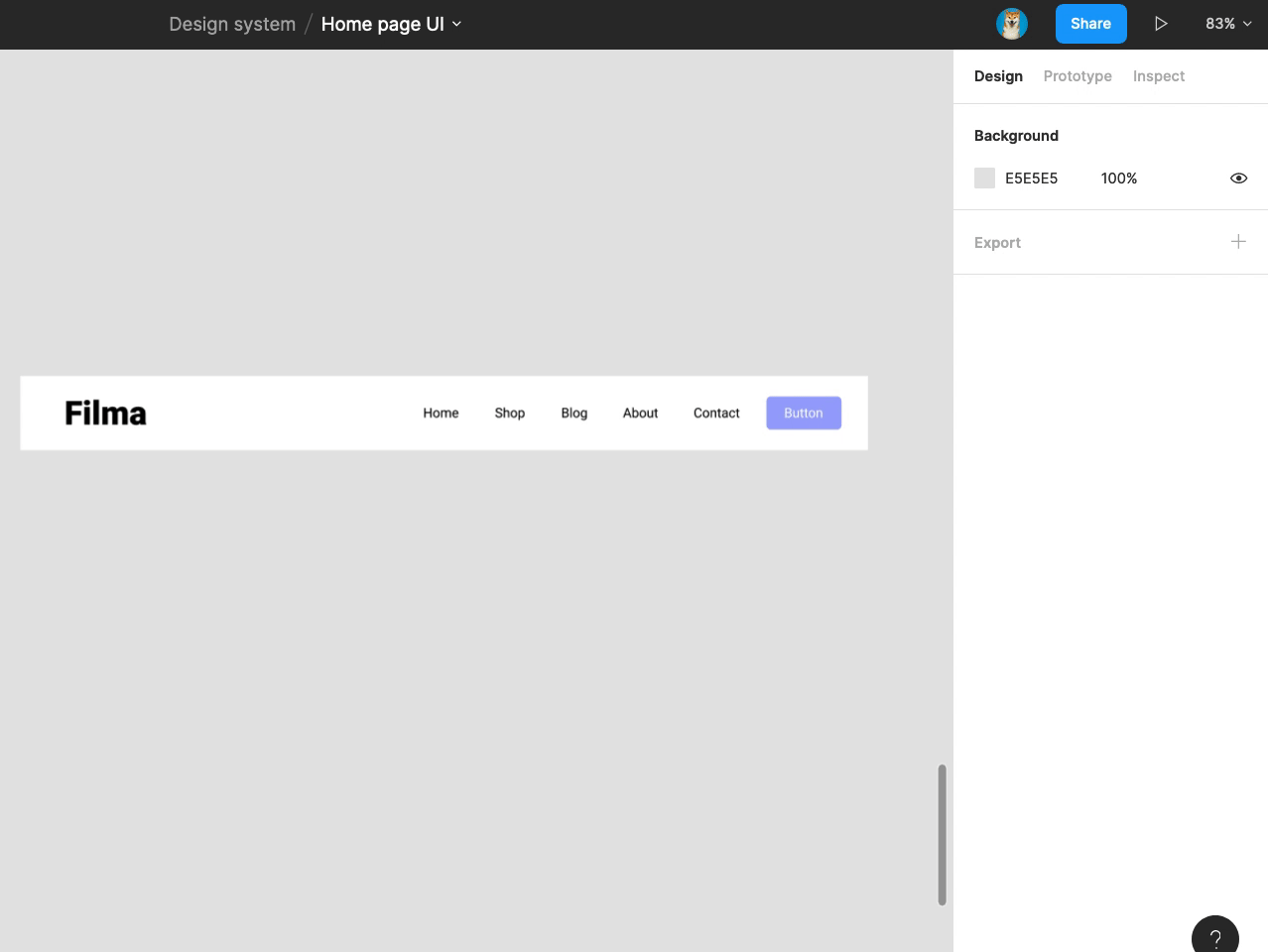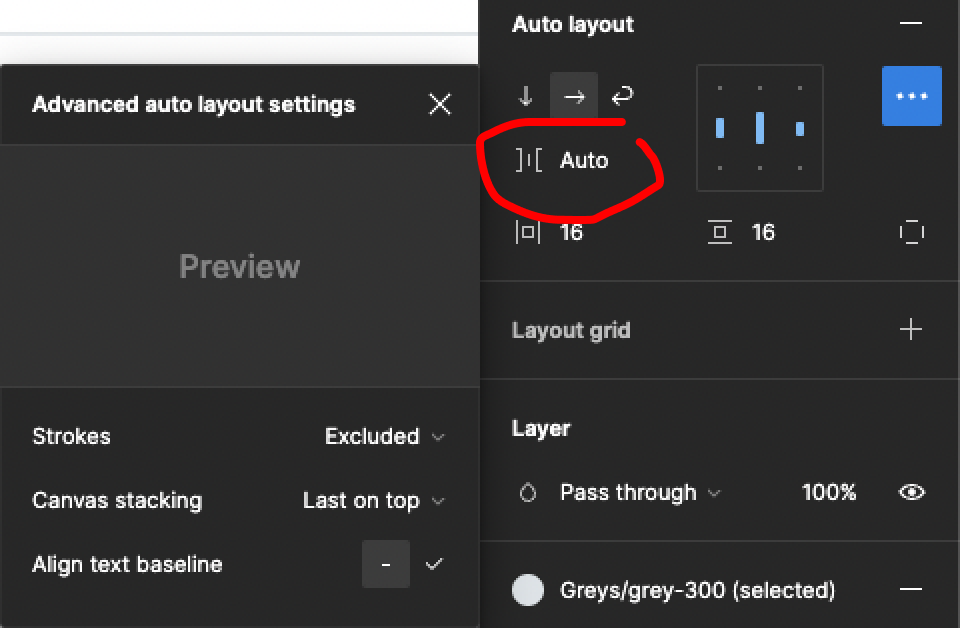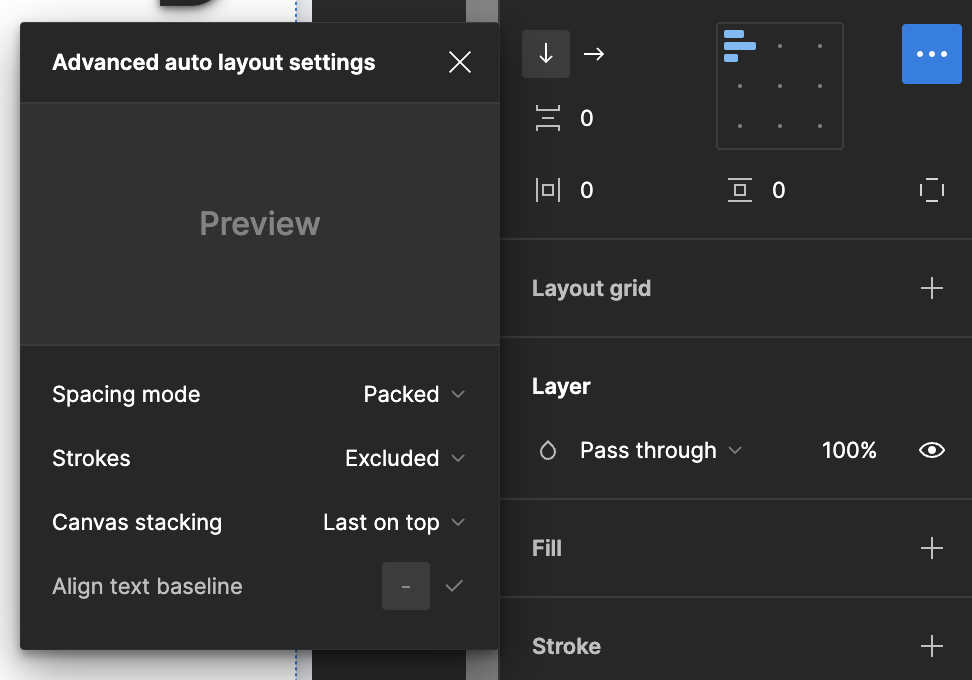Since the recent update, the option for Spacing mode has gone on auto-layouts. Is this a bug?
I have tried rebooting Figma, my computer and even reinstalling Figma. I am part of a team in Figma and have tried recreating auto-layouts. Nothing changes.
Anyone else?