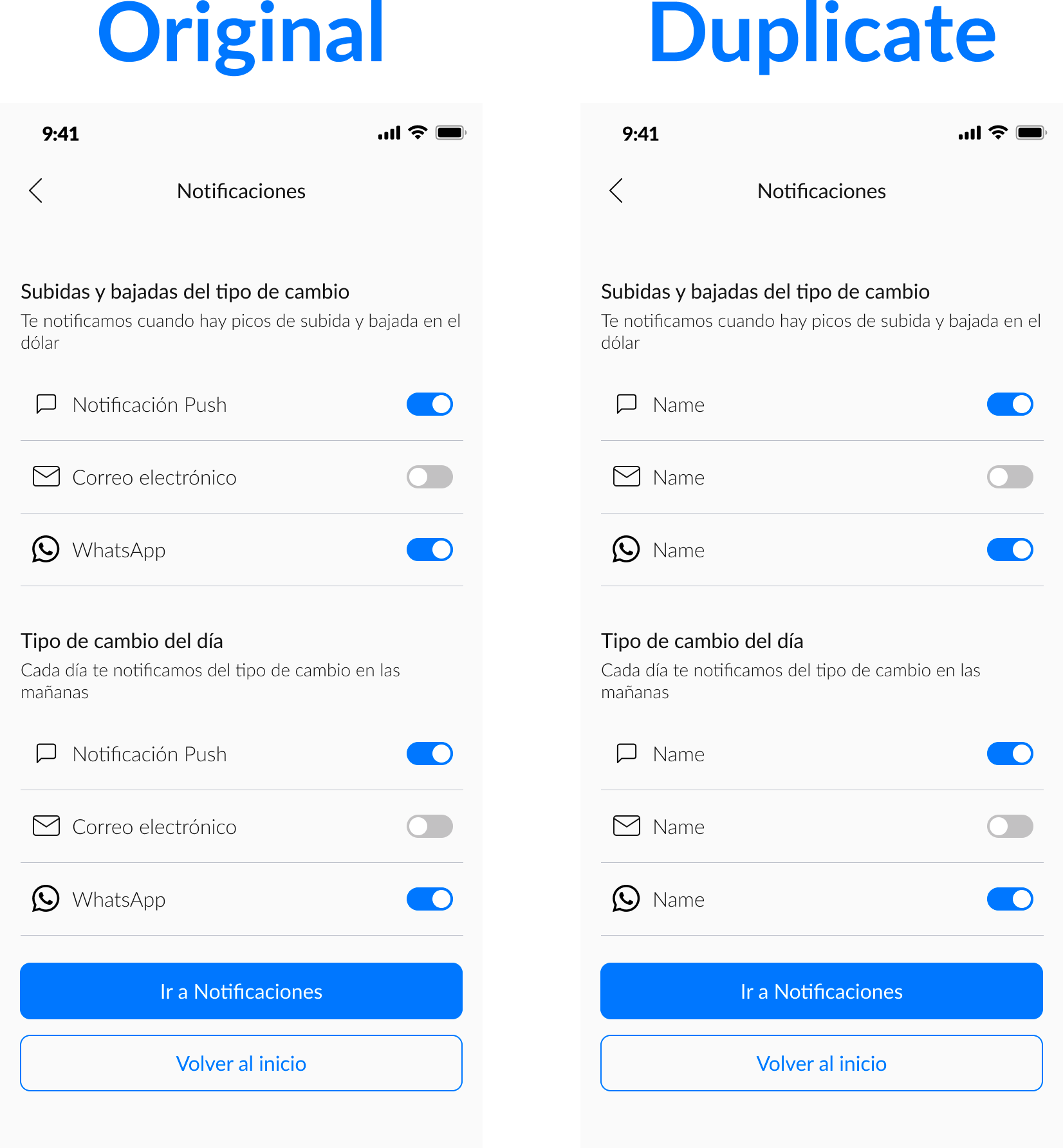Hi everyone, I’m trying to duplicate this frame, but when I do so, I lose all the changes made to the instances. Does anyone know why this is happening? Thanks a lot!
Enter your E-mail address. We'll send you an e-mail with instructions to reset your password.