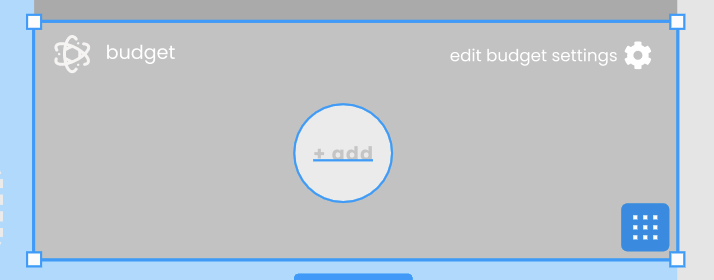I am brand new to Figma and when I have selected as a group items, I see this small icon in the corner and when I click it, the items I’ve selected as a group ‘blow apart’. I’m sure it’s useful but can’t find out where to look to learn what it does! HELP the newbie pls 🙂
Enter your E-mail address. We'll send you an e-mail with instructions to reset your password.