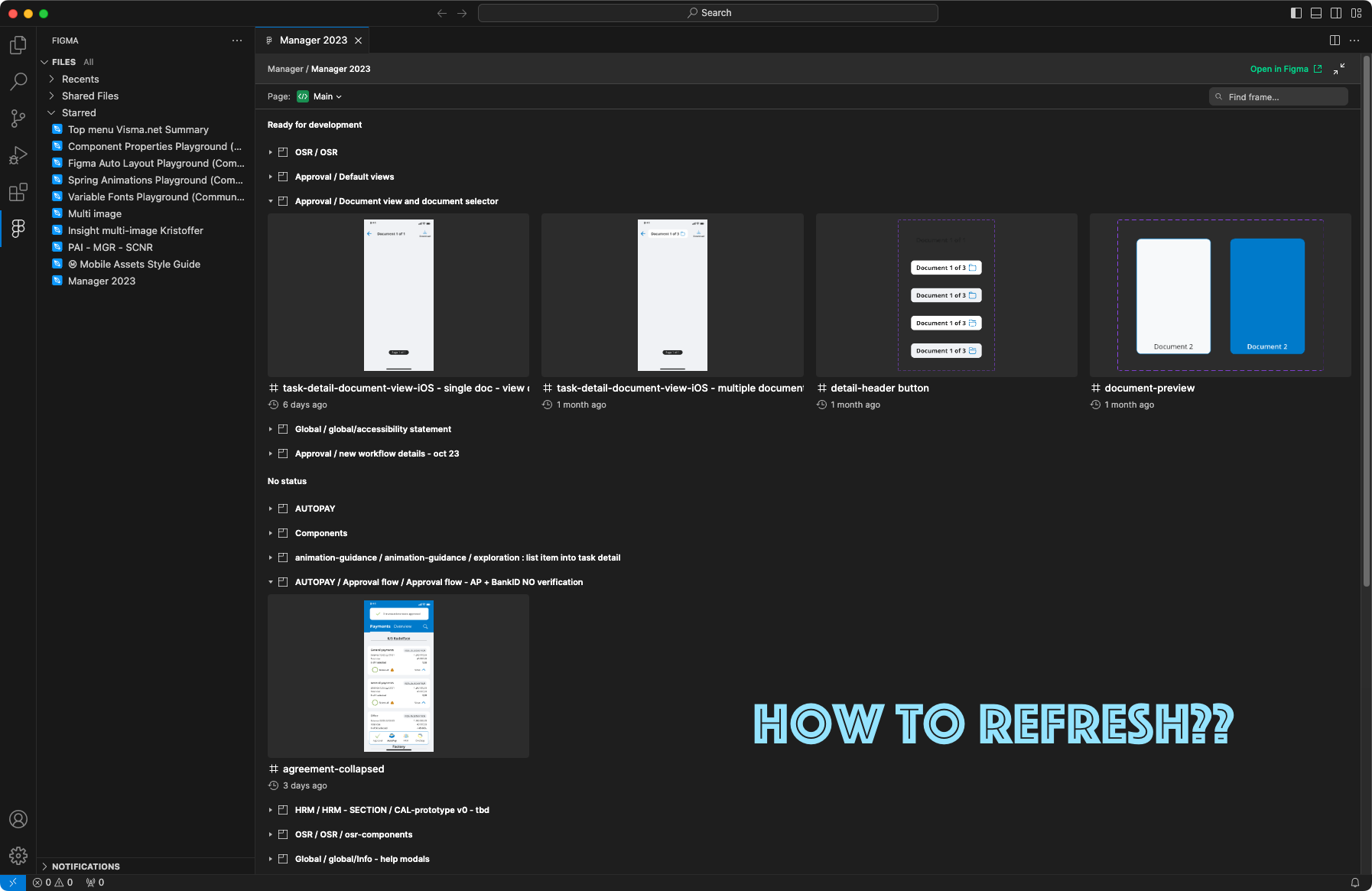Hi, inside Visual Studio code with the Figma plugin running and a file open:
How can I refresh the file to load any changes that has happened in my Figma file?
It seems to me the only way is to close file and reopen it.
Also, how can I give feedback on the Figma plugin in VS Code?
thanks,