I have two vectors. One with closed shape (Vector 240 ), another just a stroke (Vector 241).
By inserting them into an autolayout, there is a different icon in the layer:
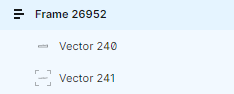
And when trying to apply the property to Fill Container, Vector 241 does not allow:
What may be happening? Do I need to do something first with the 241 vector?
Converting to outline is not an option because when doing this the size of the vectors are different.

