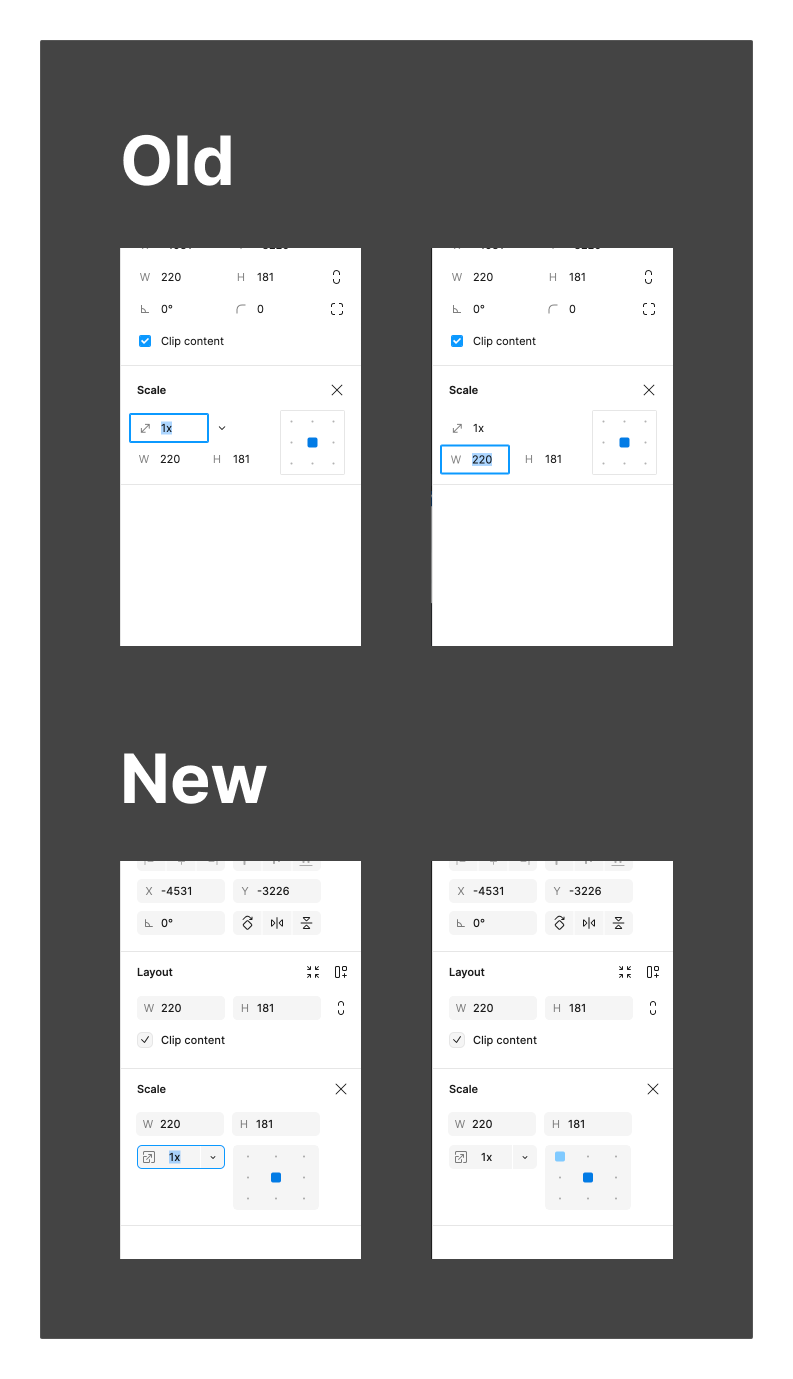Hi, wonder if anybody else noticed this, but it’s a small change in the new UI that really slowed down my workflow.
In the old UI, when you hit the (K) shortcut for the scale tool and then hit (Tab), the focus would switch to the width setting in the scale tool. This helped me scale things much quicker if I knew the width that I wanted.
In the new UI, hitting the (Tab) after (K) switches the focus to the scale direction tool due to the new layout. I don’t find that much use for the scale direction tool and I feel like the previous layout felt quicker and more useful. Wondering if anybody else used the scale tool in this way or is my case a bit to specific?