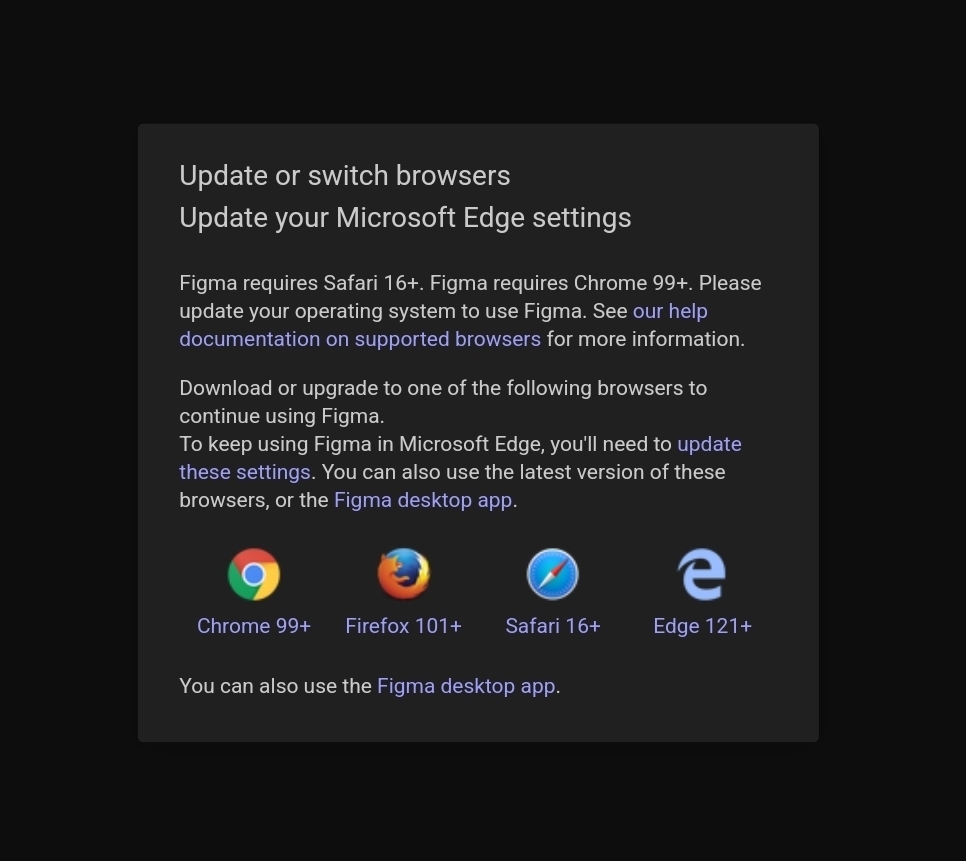Hi, everyone! I got a new phone, installed the Figma mobile app on it, and logged in, but every time I try to use the Mirror function, I get this error, saying Update or switch browsers. I tried everything, updated the browsers, switched between Opera and Chrome, logged in and out and nothing seemed to work. (My phone is Xiaomi Mi9 lite, with Android 10)
Do you have any idea how to resolve this issue?