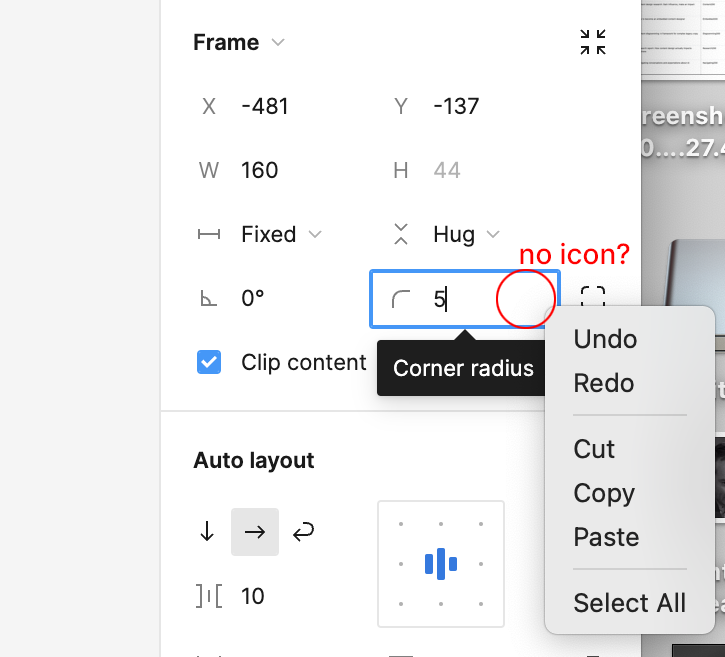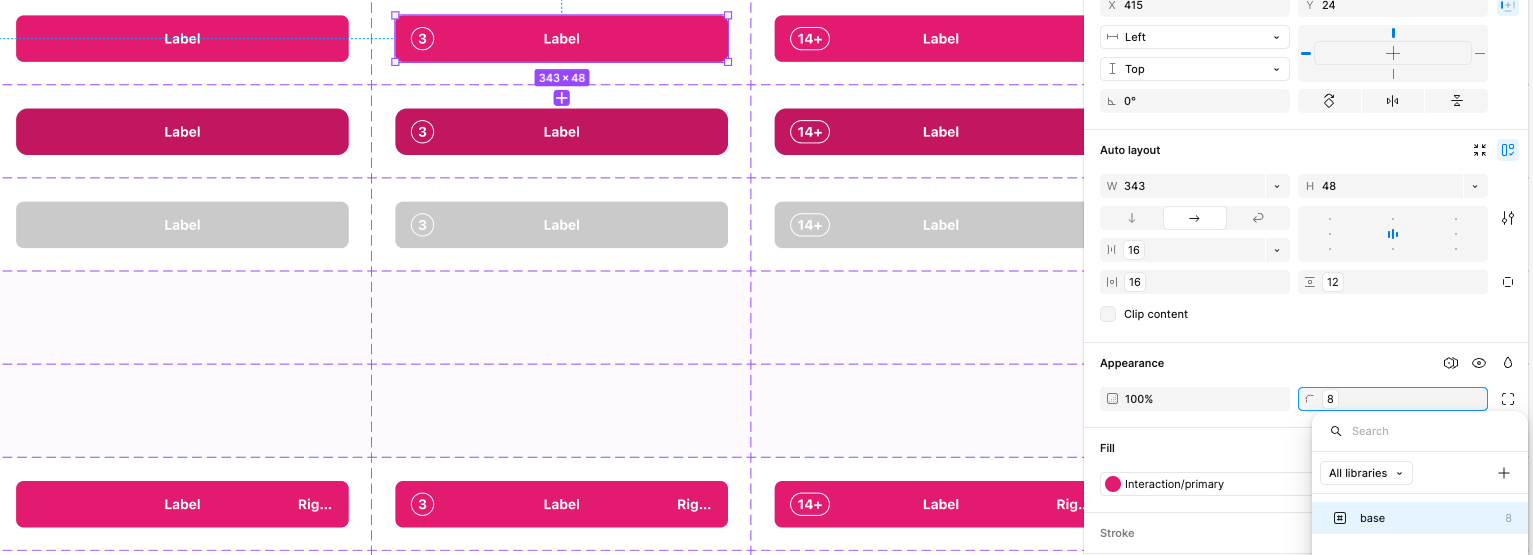I’m unable to see the variables icon in any of the fields where they are supposed to appear. Right clicking on the field doesn’t provide the option in the dropdown either. I’m on a pro plan using the latest version of the desktop app.
Enter your E-mail address. We'll send you an e-mail with instructions to reset your password.