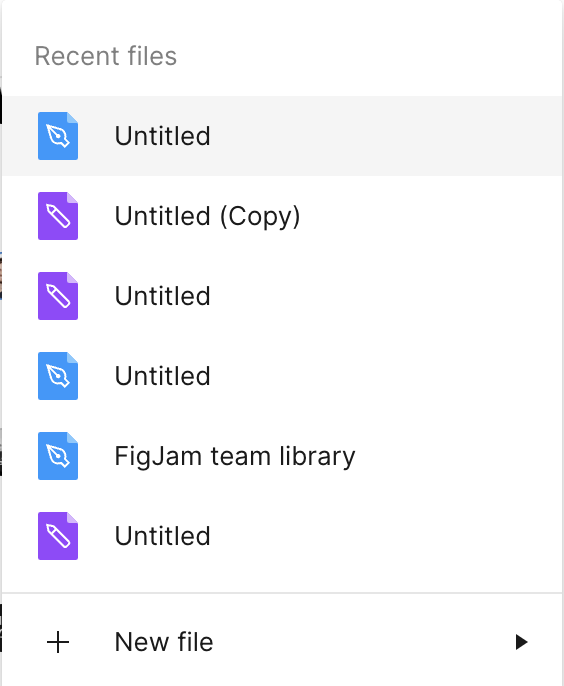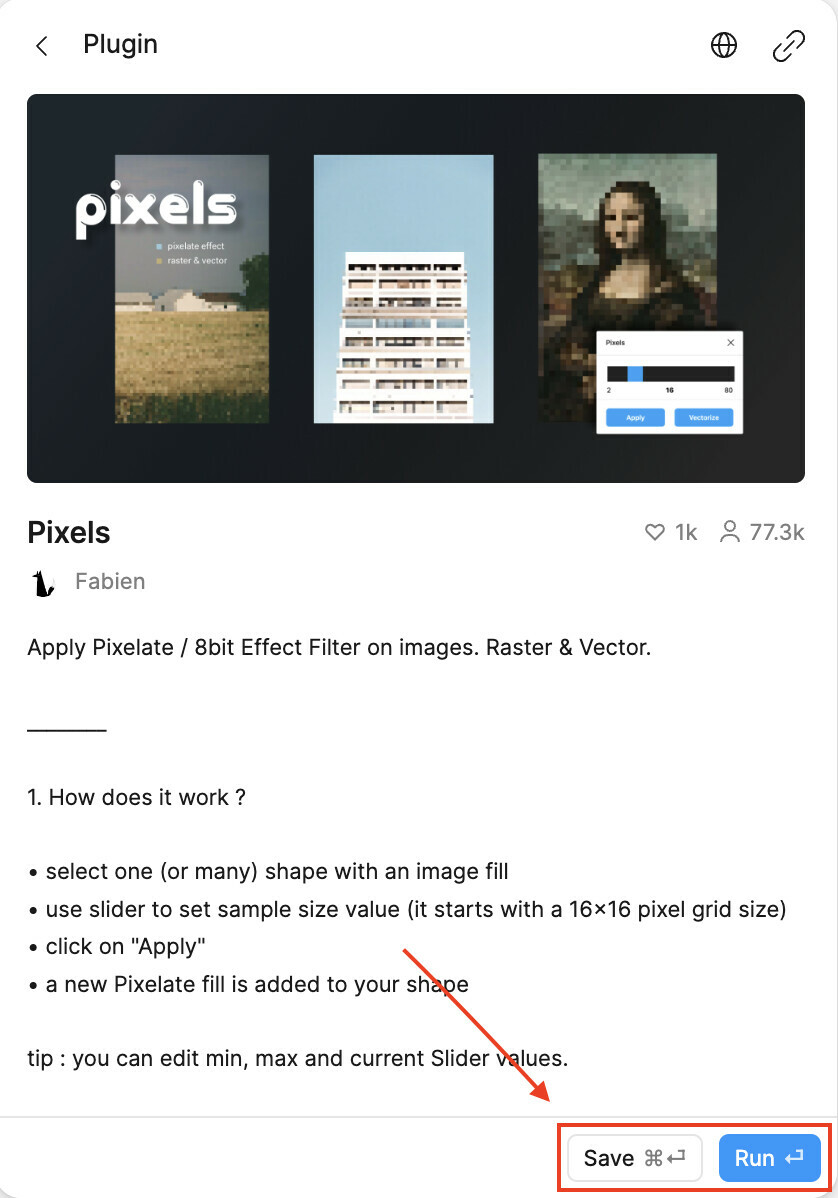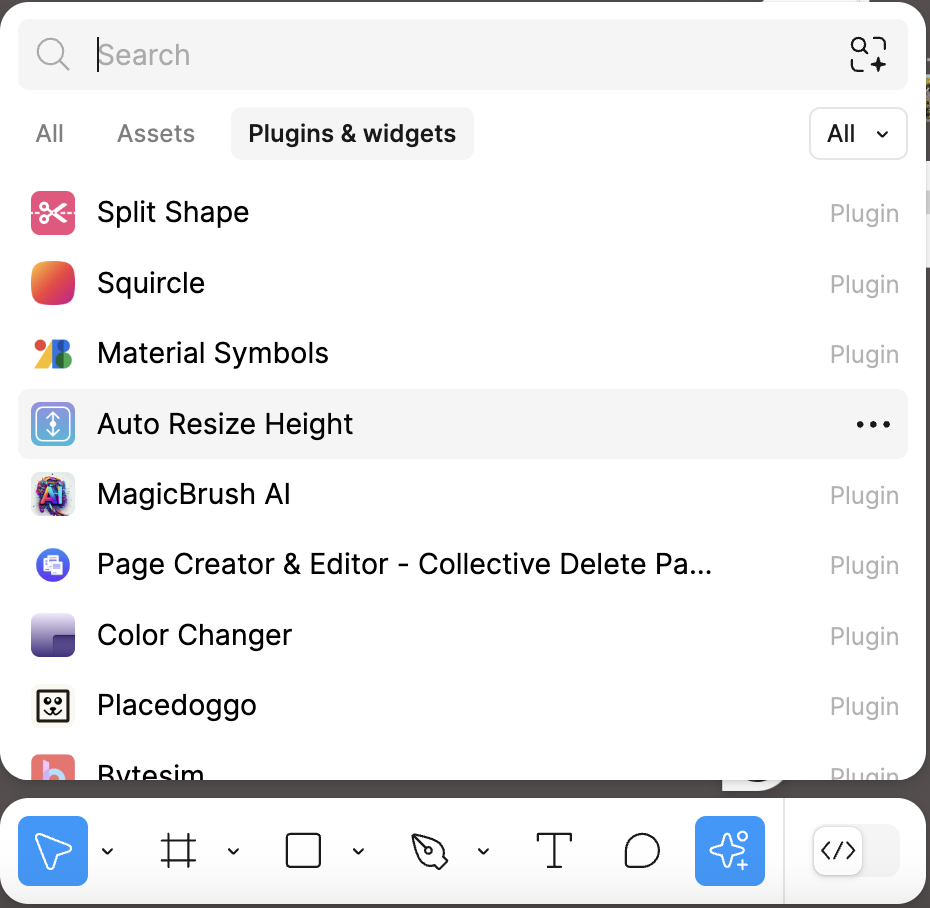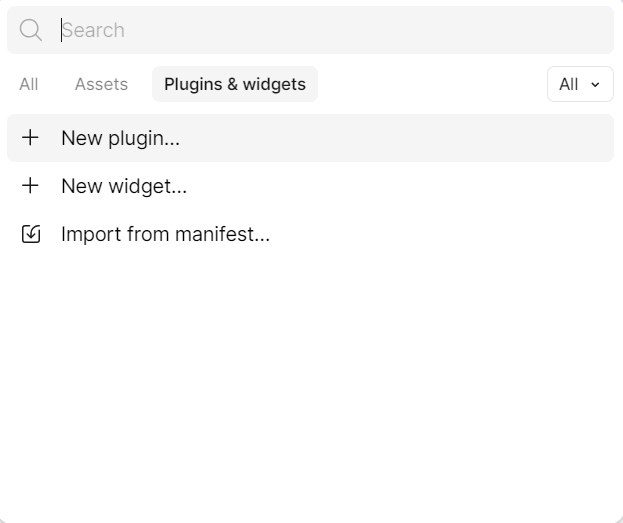Hi,
I’m experiencing an issue with the accessing plugins in Figma
Issue: Plugins not appearing when “Plugins & Widgets” is selected
Expected behavior: Plugins should appear for browsing and installation
Actual behavior: No plugins are visible.
Could you please investigate and provide guidance on resolving this problem?
Thank you for the attention to this matter