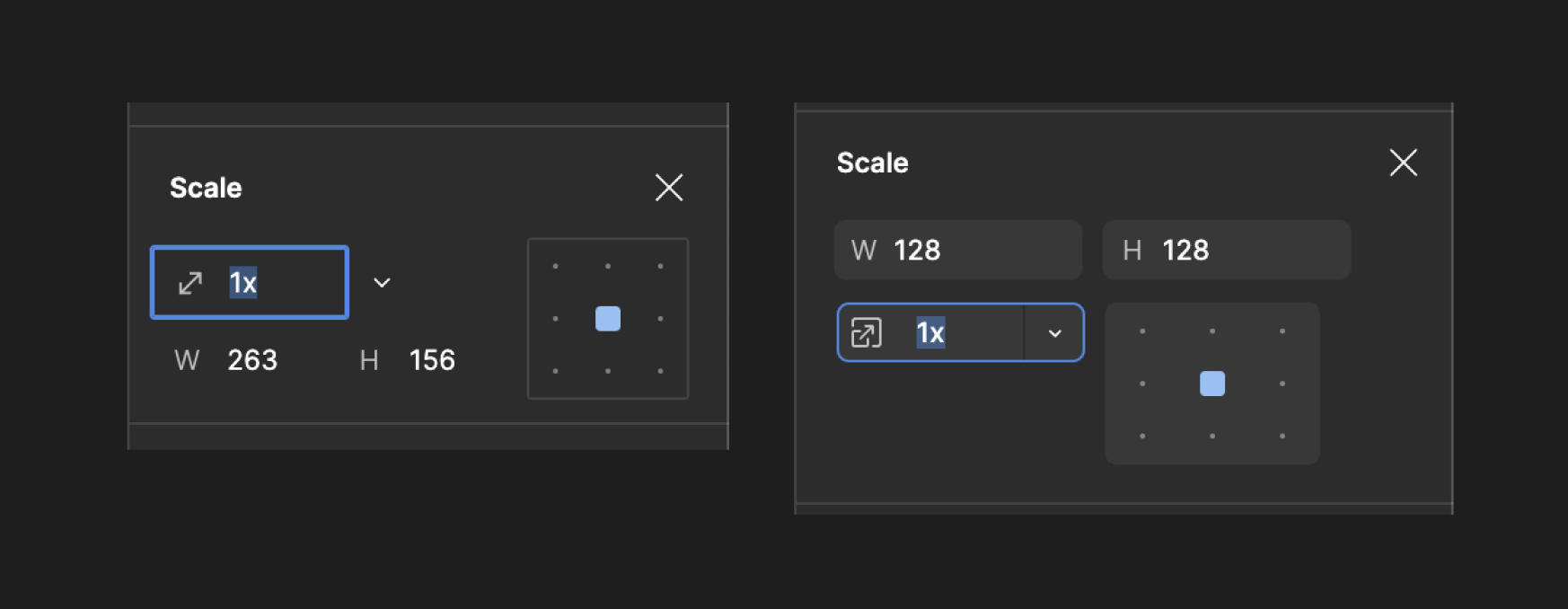In my workflow, I need to scale a lot of content by width (in pixels), rather than setting the multiplier.
In the old UI, I could just hit K + tab and enter in the width value. In the new UI, because width is now above the multiplier input field and the multiplier field is focused by default, I have to hit K, then hold shift and then tab + tab + tab to get to the width input. This has added noticeable friction to the keyboard shortcut especially when having to scale lots of objects in succession.
Please consider moving the multiplier input field to the top, or have the first input field (width) selected by default. Thank you!