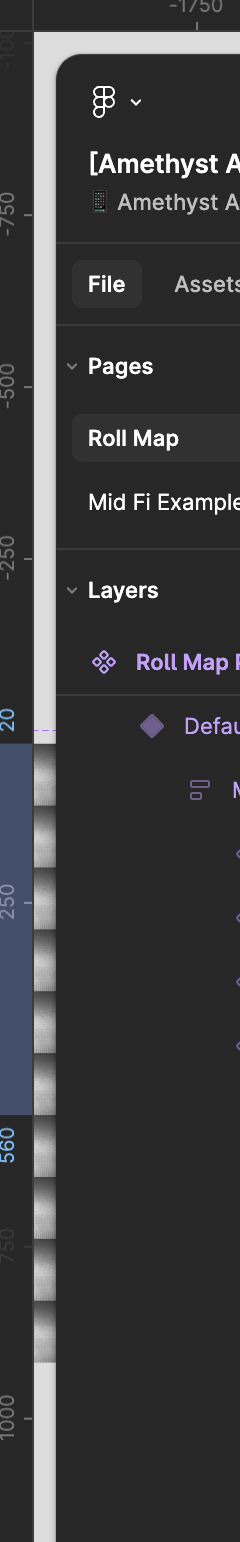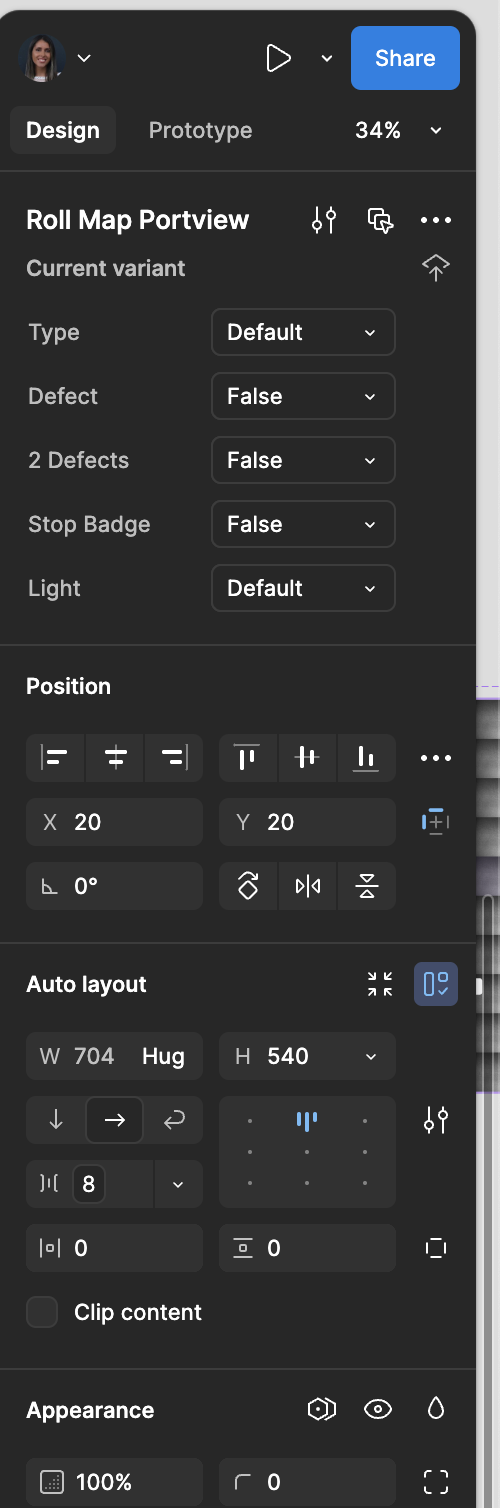Component properties section
I find that the component controls are too high on the right-side panel, it makes the distance between designing and changing properties too far. It would be great to place this more in the center like it was before or allow us to rearrange the right bar to follow the order that works best for our workflow.
Bottom actions and assets
Why does this stay open after you drag the component you want onto screen? So annoying I always have to hit esc each time I drag what I want onto the screen. This wouldn’t be as big of a deal if it wasn’t directly covering where I’m working.
Layers panel - long names
This was an issue before but when there are many nested layers and the panel isn’t wide, you can’t view what layer you’re on. Might be nice to introduce a horizontal scroll.
Thank you for bringing the clip content checkbox back! Looking forward to the fill/hug updates too.