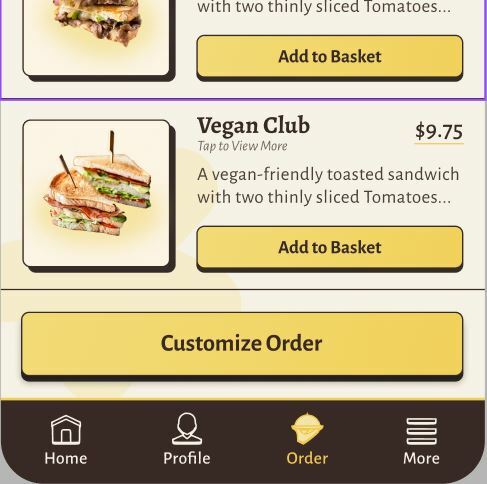So, I am trying to have the Nav Bar and this Button to be fixed on the screen, the Nav Bar is fixed to the bottom of the frame and the Button is 16px above the Nav Bar.
What I found out so far is that the Nav Bar works, by setting fixed to the nav bar ALONE. But when setting fixed to the Button alone, which is just a little bit above the Nav Bar, it doesn’t appear when presenting. So, then I thought hmm, what if I put both the Nav Bar and the Button in a group and set the group as fixed? Nope, that makes both the Nav Bar and the Button disappear when presenting.
So, what I concluded is that having both of the elements not in a group, only the Nav Bar works as fixed and the Button doesn’t and when both of the elements are in a group, none works.
FYI, both of these elements are components and I did try just making the button just as a new fixed normal rectangle and not even that worked, please help…