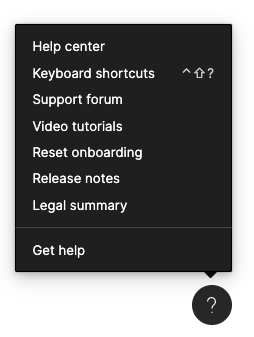At least on European keyboards (don’t know about the others) there is no dedicated backslash button. Therefore I can not use Ctrl + \ to show or hide the UI of the Figma web app.
Keyboard combinations with Alt are not working.
If I hide the UI with the help of the menu, I can not Show it again since the menu is part of the UI. !!??!