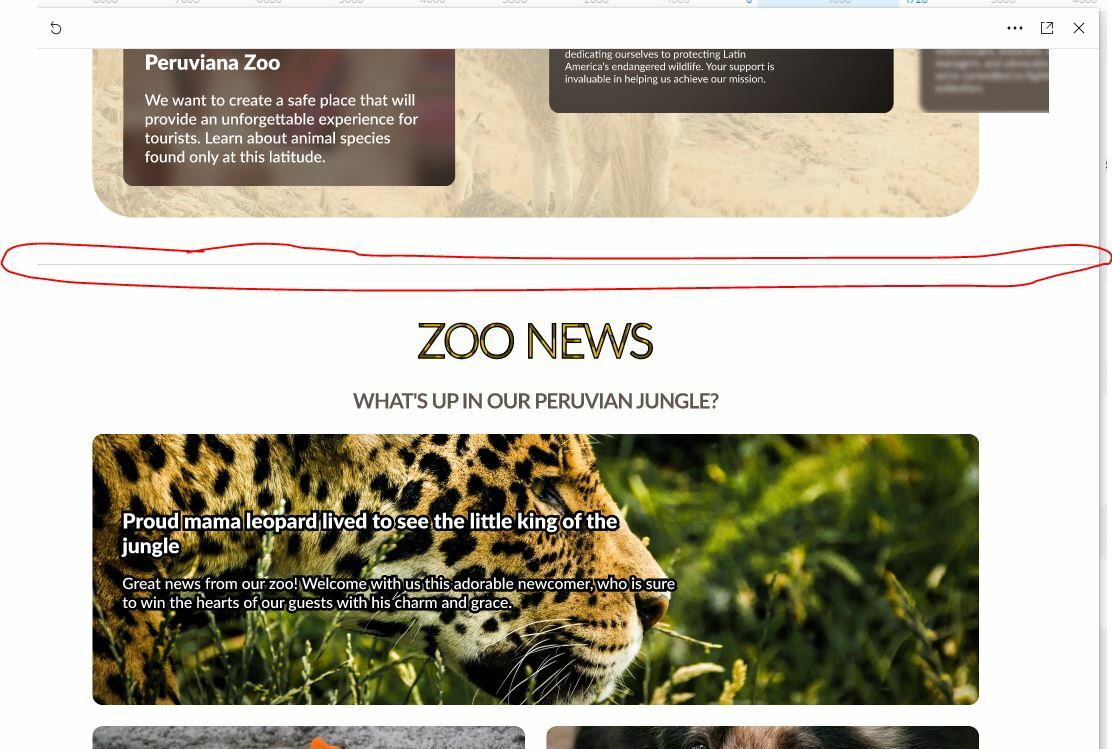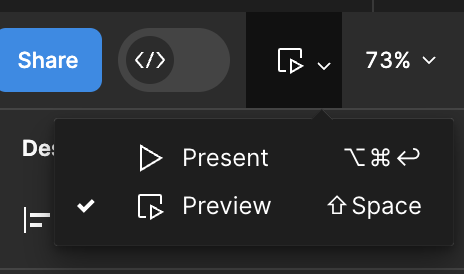Hi. I have a question, is it my error or is it more of a rendering of the image when prototyping? I have a project, I divided the website sections into individual frames. I then “wrapped” these frames into one large frame. They are aligned perfectly every single pixel. Unfortunately, in the prototypes view I occasionally get such a thin gray line between the frames as below in the screenshot. How to deal with this?
Reply
Enter your E-mail address. We'll send you an e-mail with instructions to reset your password.