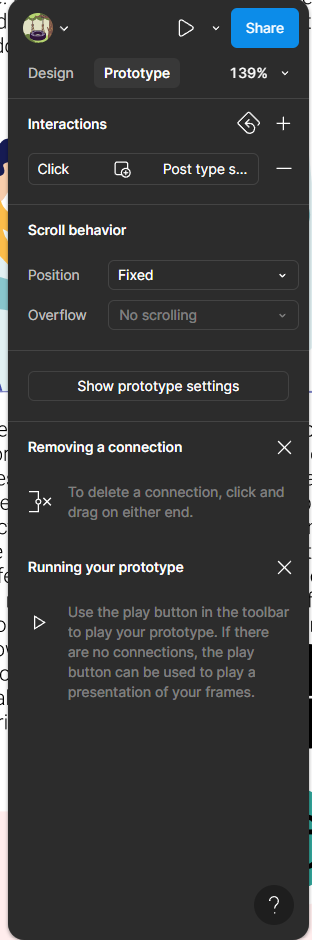The plus icon(or the post creation button as I like to call it.) has fixed slected in prototyping but it still scrolling when I scroll the background page, can someone help me fix it plz?
Enter your E-mail address. We'll send you an e-mail with instructions to reset your password.