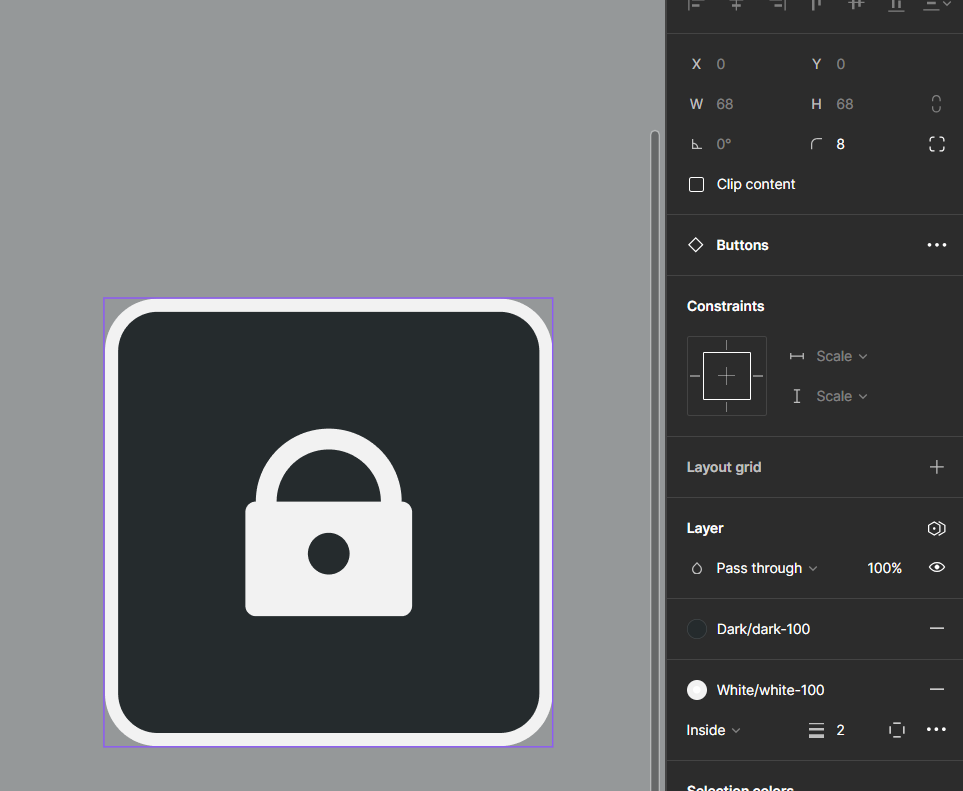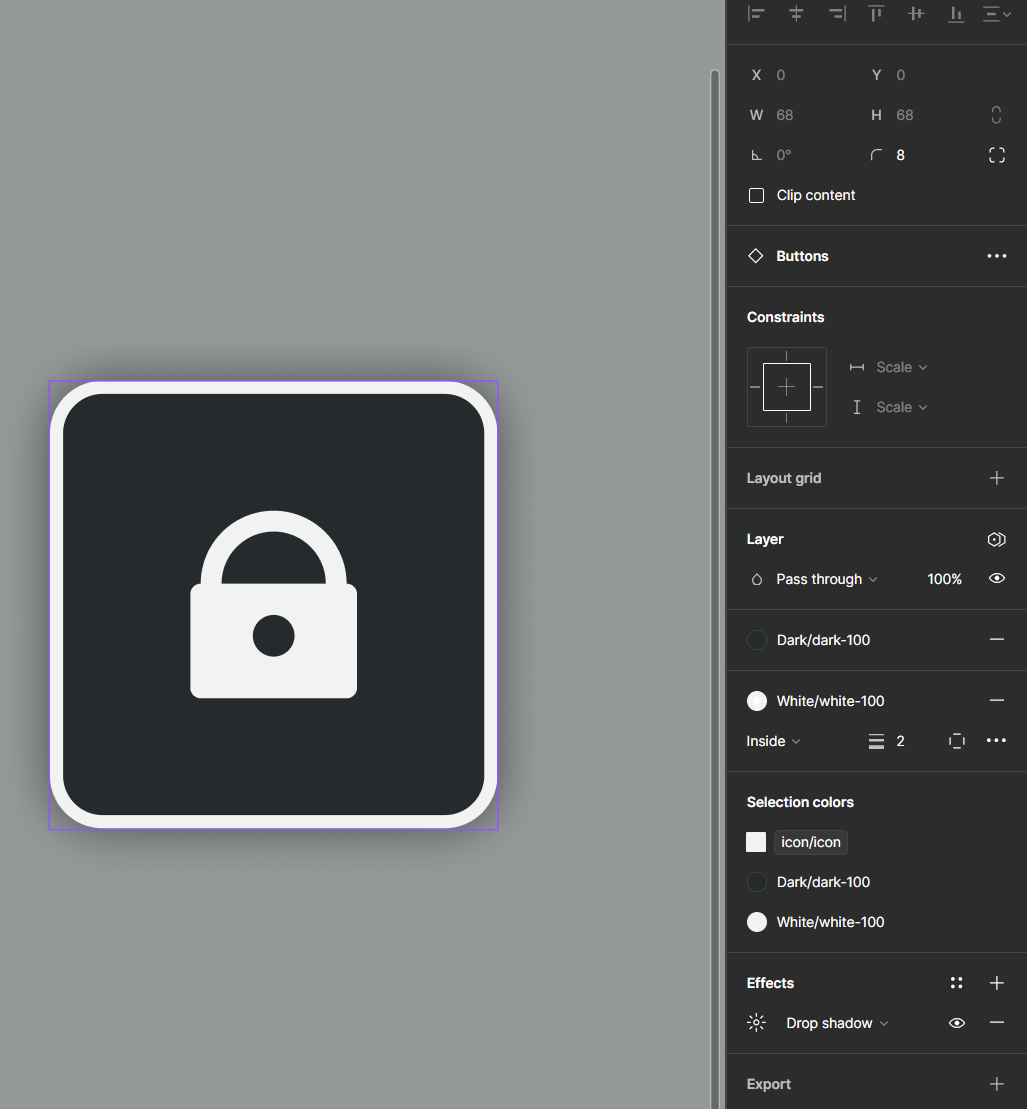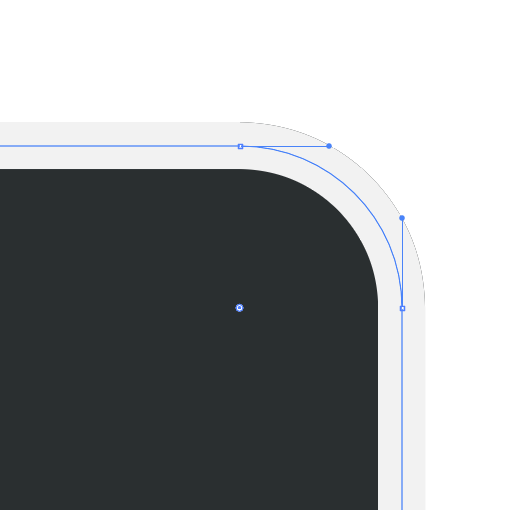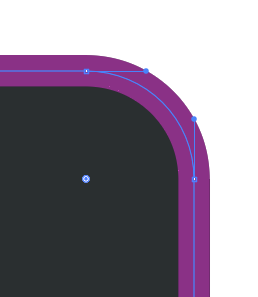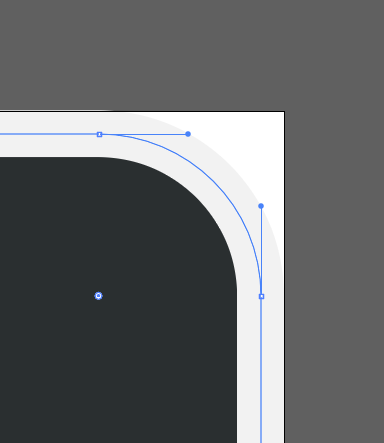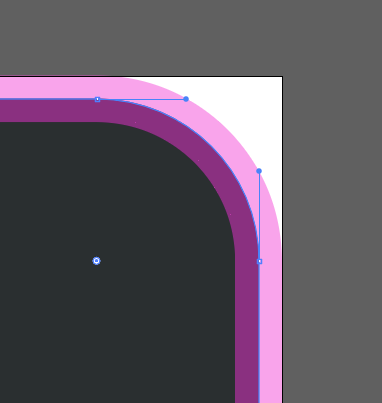Hi
We are experiencing an issue when exporting components. In short terms what happens is that when our developers are exporting our button to .svg from Figma, the alignment of the stroke/outline is changed from “inside” to “center”. This means that the button is now 66x66 px instead of 68x68 px.
Figma:
Illustrator:
The strange thing is, that when adding a dropshadow to the button it now exports as 68x68 as intended. Just without the shadow.
However, the stroke is still aligned “center” and not “inside” as intended.
Our developers are going nuts. I guess this needs to be fixed…