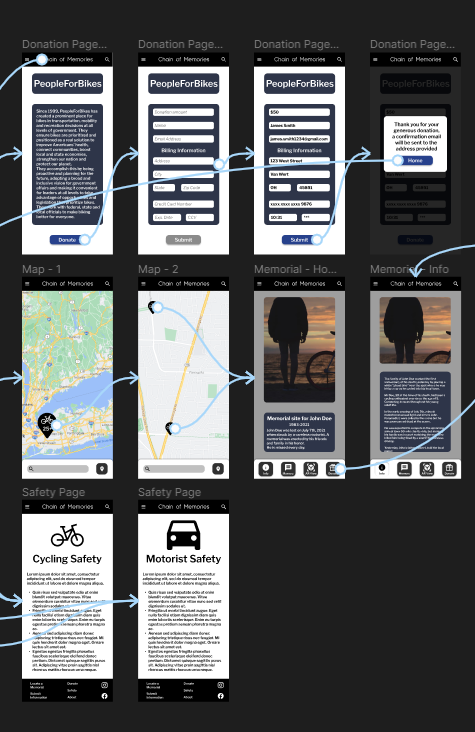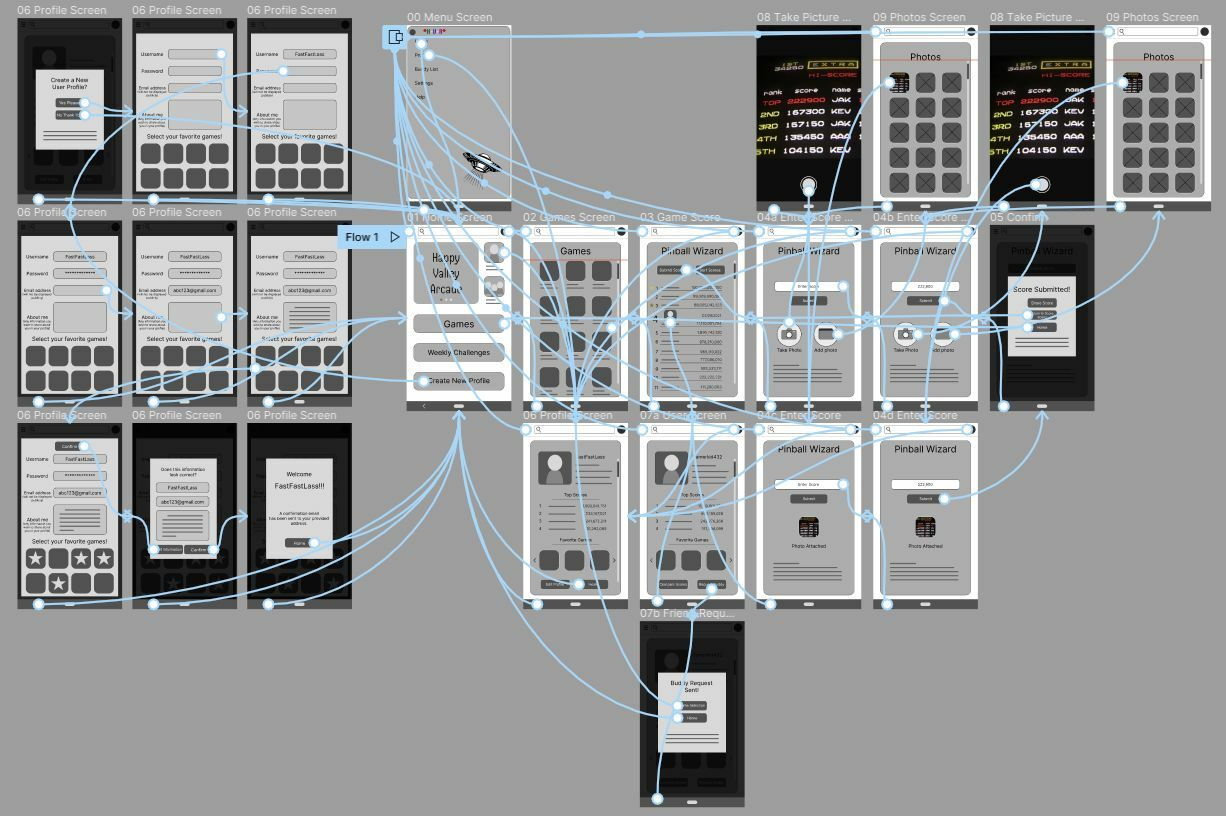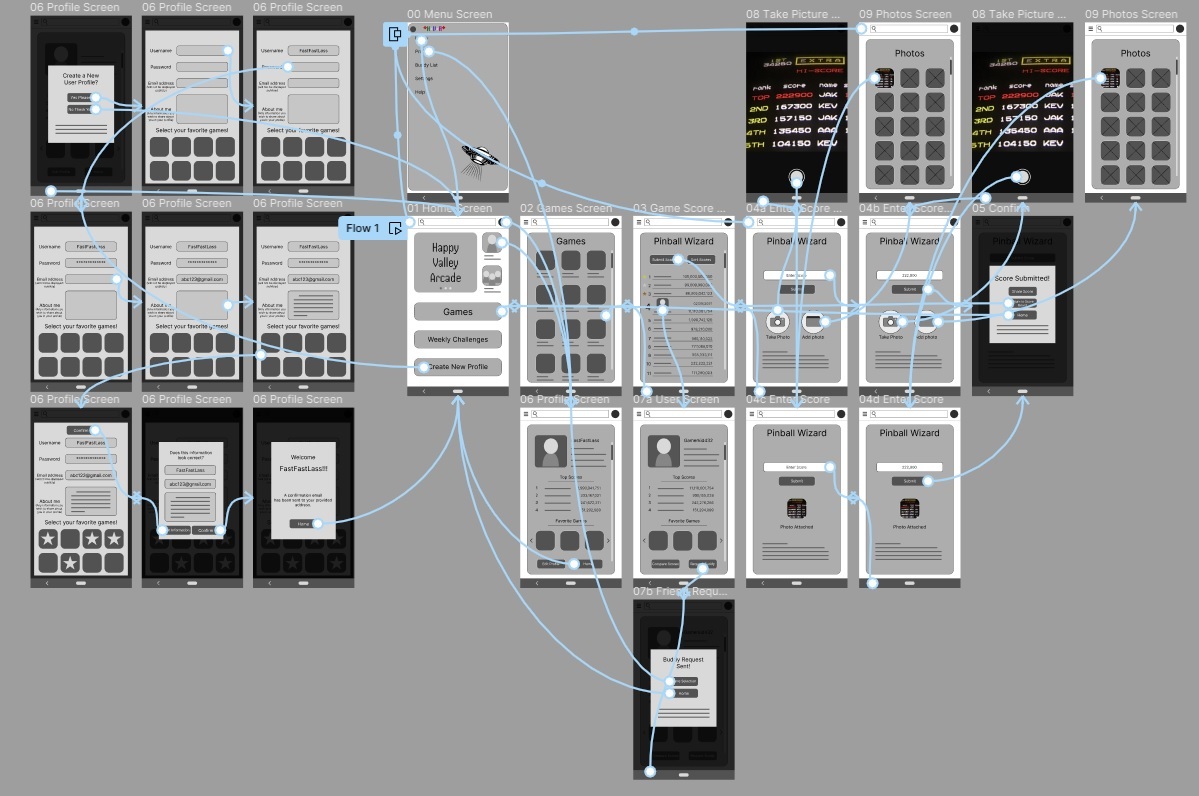So just when switching over to prototype from design, I see a bunch of connections I have already made between elements, but there are a large number not showing up as well. However when I click an element (that I have already applied an interaction to) it will then show its connection, and all the other connections on the workspace will vanish (reverting back when unclicked). I have looked all over (or am maybe just wording this poorly) as to why this is going on or why all connections are not visible at once. In the past, all connections were visible at once, having only a few of them show up makes double checking whether or not I made a connection very tedious.
Thanks for any help! <3