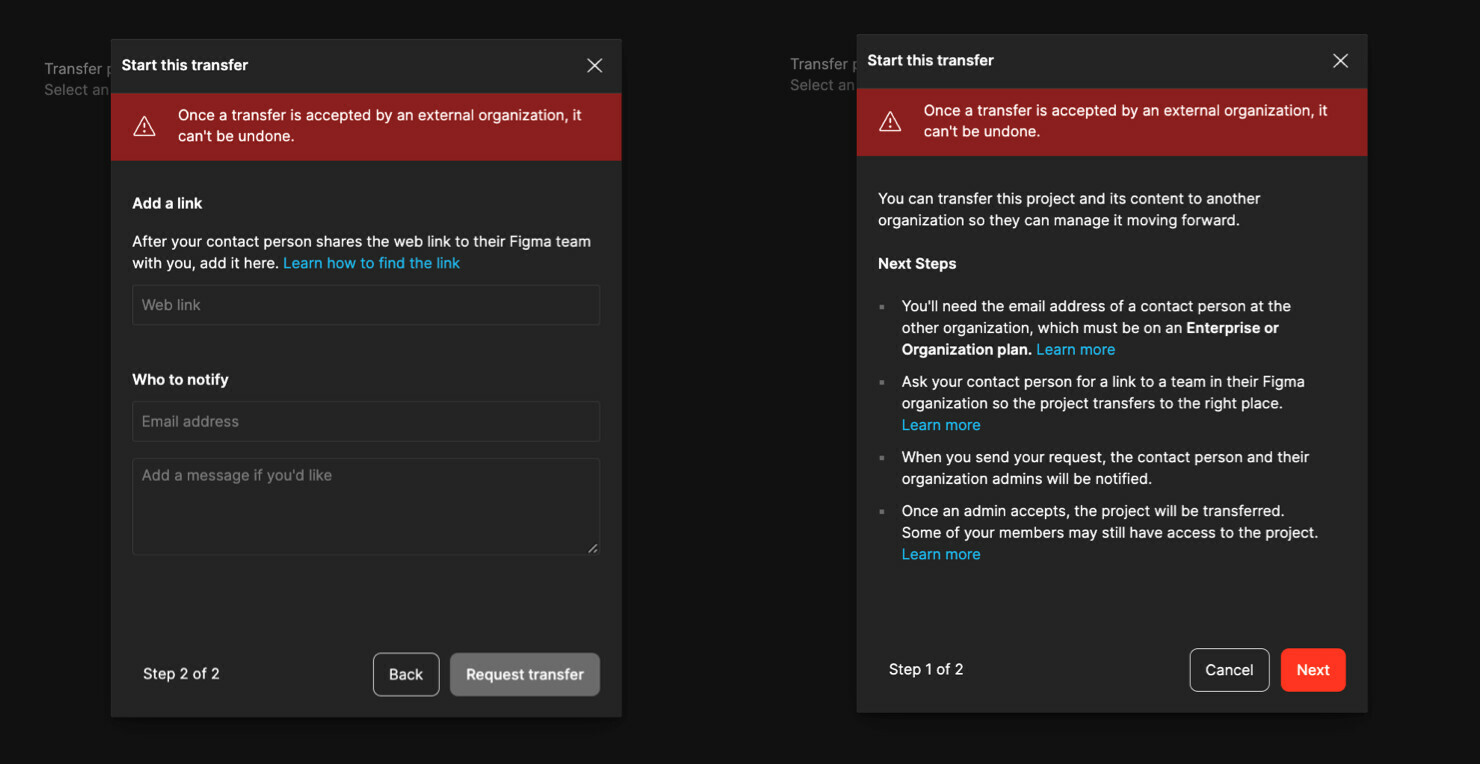After completing a project, we had the challenge of migrating it to our client’s organisation while retaining all links.
Figma has now introduced a feature that makes the migration easier: “Transfer project to an external organisation”.
This makes the transfer much easier, as previously Figma had to be involved in the process. The feature can be found in the settings of the project to be migrated and works in two simple steps:
Step 1
- An email address of a contact person is needed, who has to accept the request in the next step
- A link to a team where the project should be migrated to is needed
Step 2
- The future team link and contact person must be entered
- The contact person receives the request and must confirm it
It is important to remember that linked libraries remain. To avoid access by people from the new organisation to the possibly internal library, these should be set to “Only people invited to this file”.
That’s it!