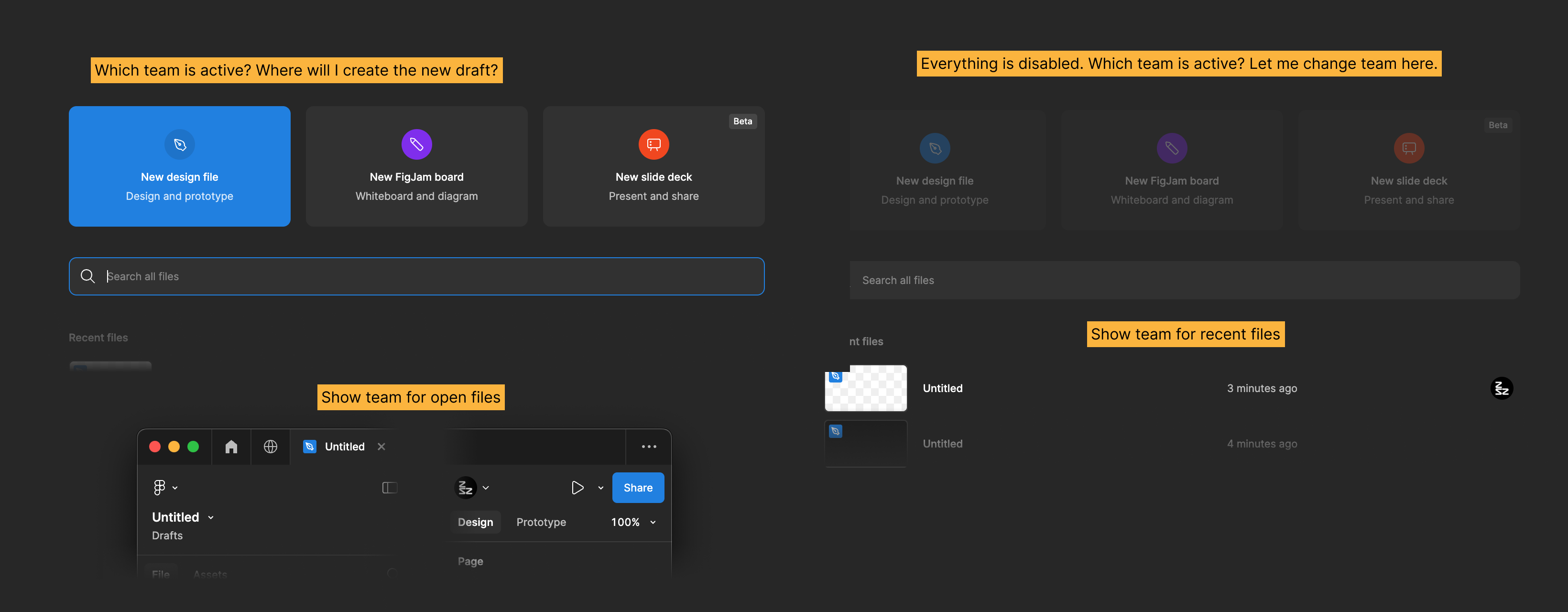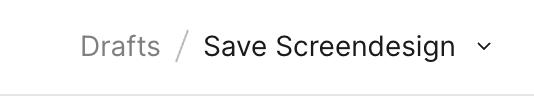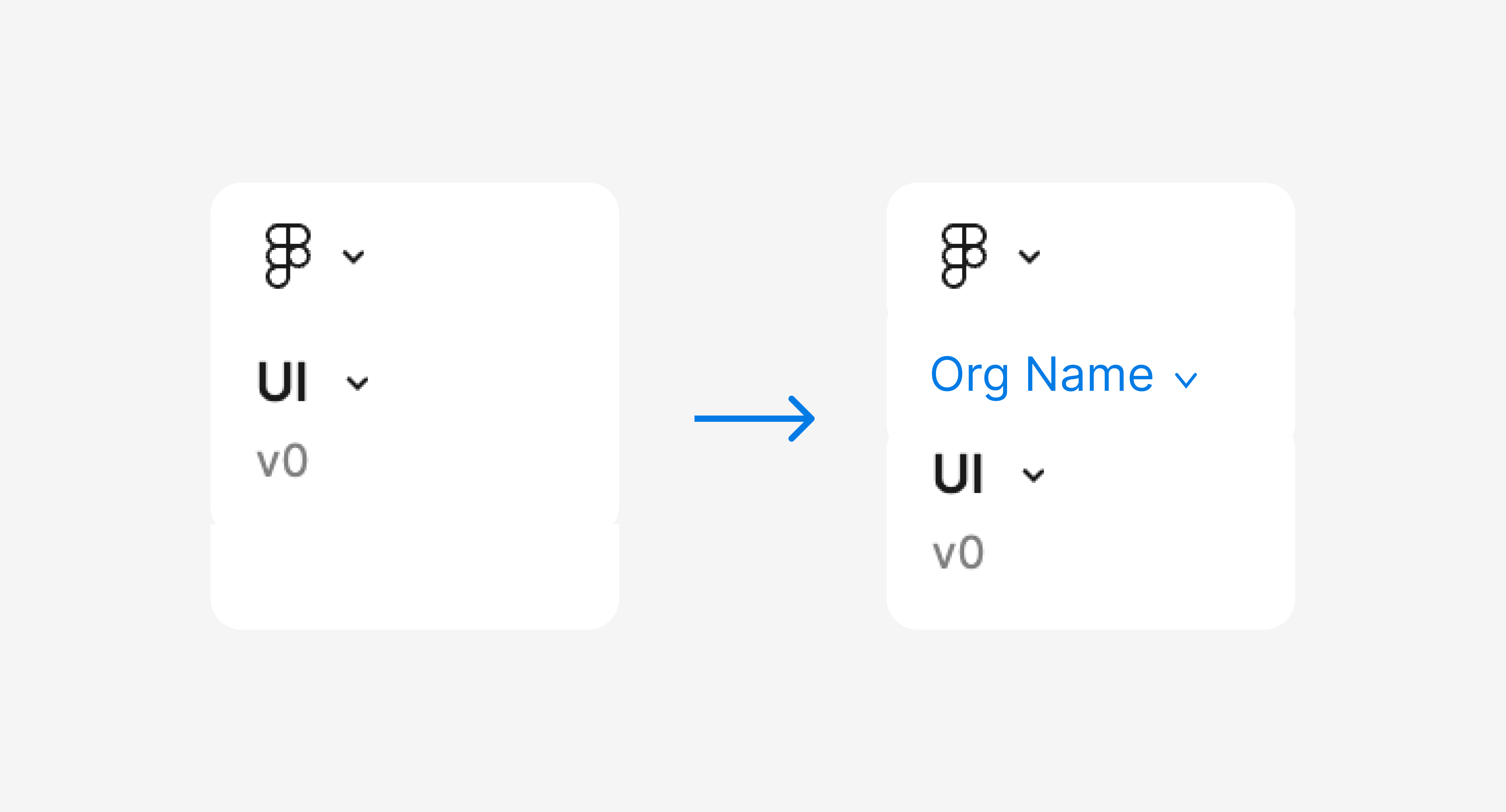The active Team on the UI is not visible most of the time on the UI and it makes file creation and collaboration with multiple Teams hard for me:
- When I create a new file, I don’t know where it will be created.
- I don’t know which file I’m using when I open a duplicate file that lives in multiple teams.
- When opening generically named files from the recent list, I don’t know which file is on which team.
- The worst is the new file dialog. I can accidentally create drafts in the wrong Team and have to double-check and move the file.
What I would like to see
- Let me see and change the active team on the file creation dialog, so I can be sure I create the new file in the right Team.
- Let me see the Team of the currently open file, so I can be sure I’m working in the right file.
- Please show the team name in the recent lists on the new file dialog and on the top right … menu, so I can be sure to open the right file.