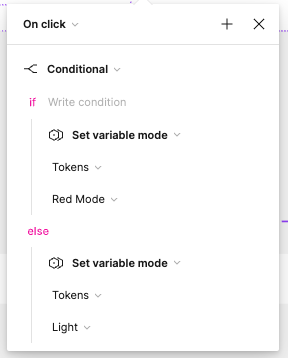Is it possible to make a the Variable Mode toggle when clicking the same element/component? I’ve got it to work “On Click”. But then clicking the same element doesn’t change back.
Is the only way to do this, to have a component with two states of the same thing and have a different “Set Variable Mode” on each, to change back?
I was hoping I wouldn’t need to do that and instead create a toggle on the same element using a Conditional (like attached).
Any ideas? Thanks!