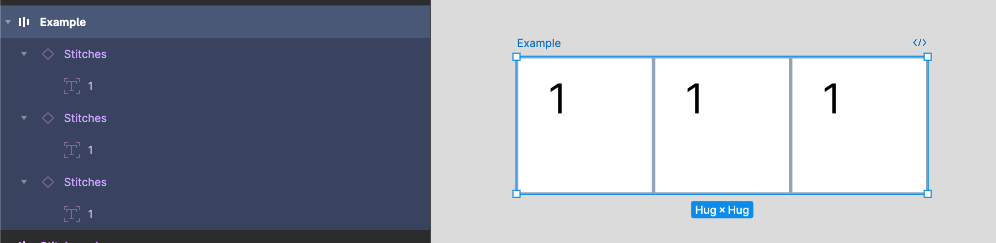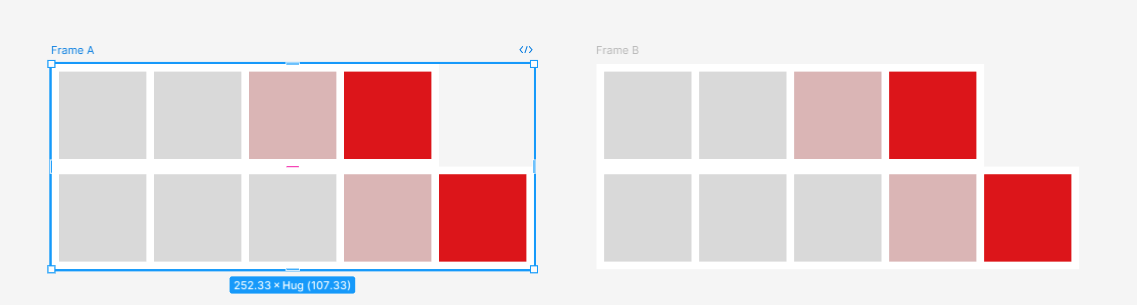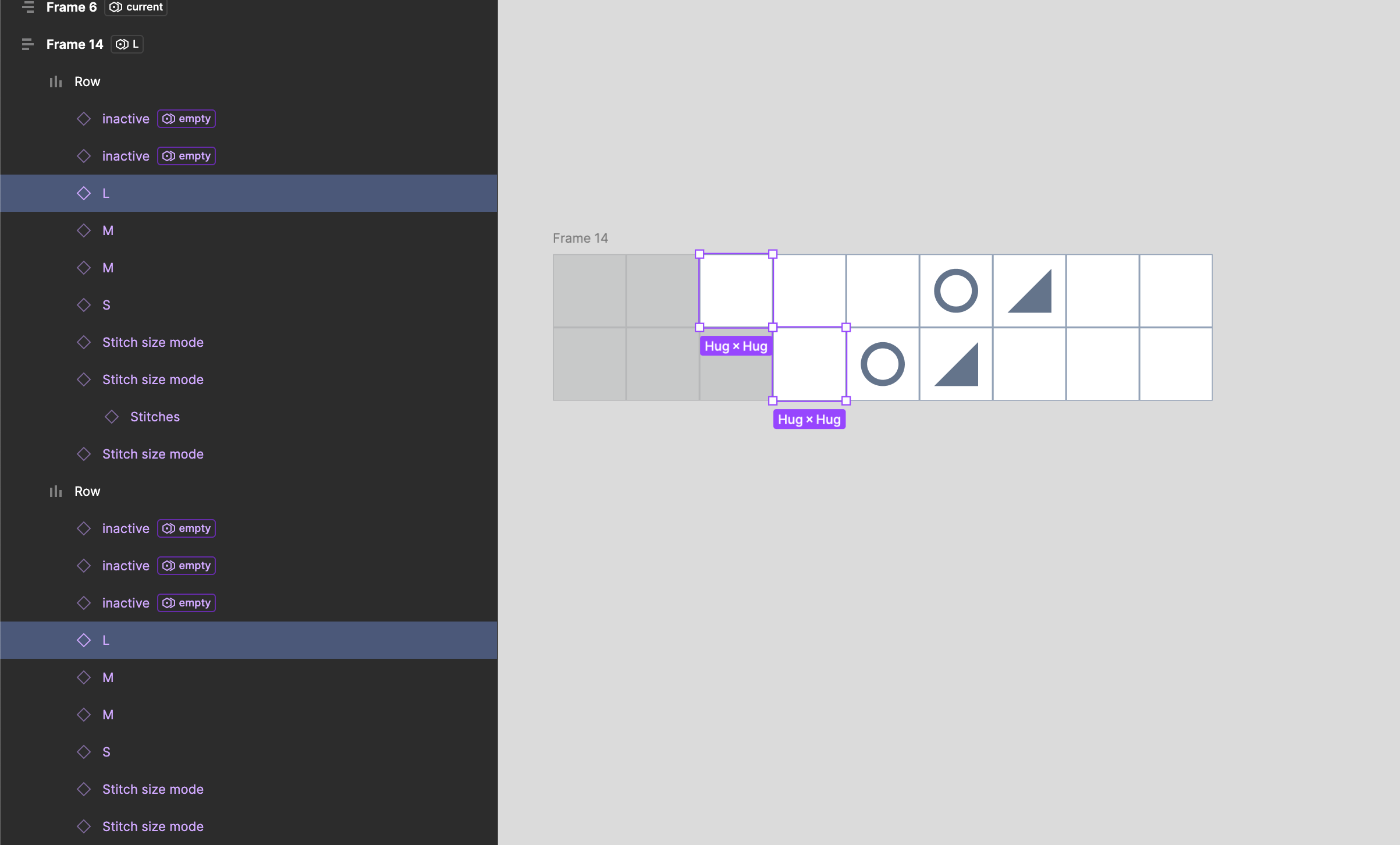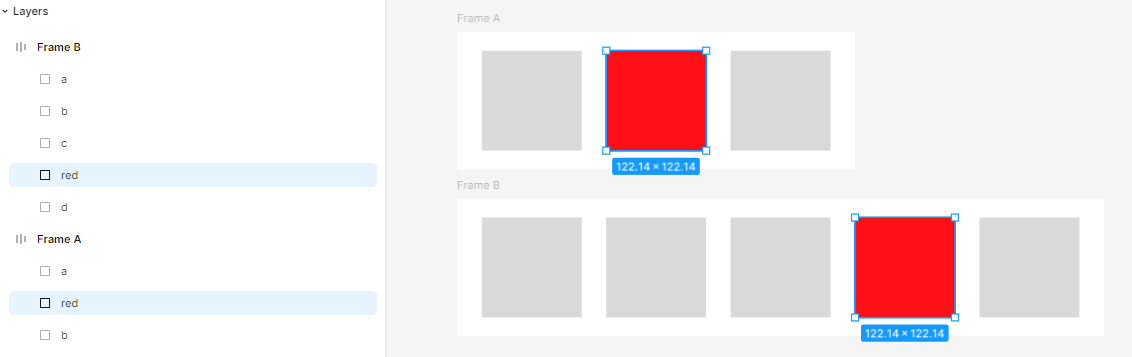I have a frame with three identical symbols inside:
As far as I can tell, all three layers qualify to be “matching” according to this article.
However, when I press either the button at the top, or the shortcut, I get the message below:
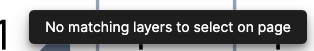
I pulled out this frame as an example, but I obviously have a larger design I’m working on where I would really benefit from being able to select all matching layers at once. I feel like this used to work but doesn’t anymore. What am I missing?
I’m still on the old UI. Can’t really tell when I received the latest update…