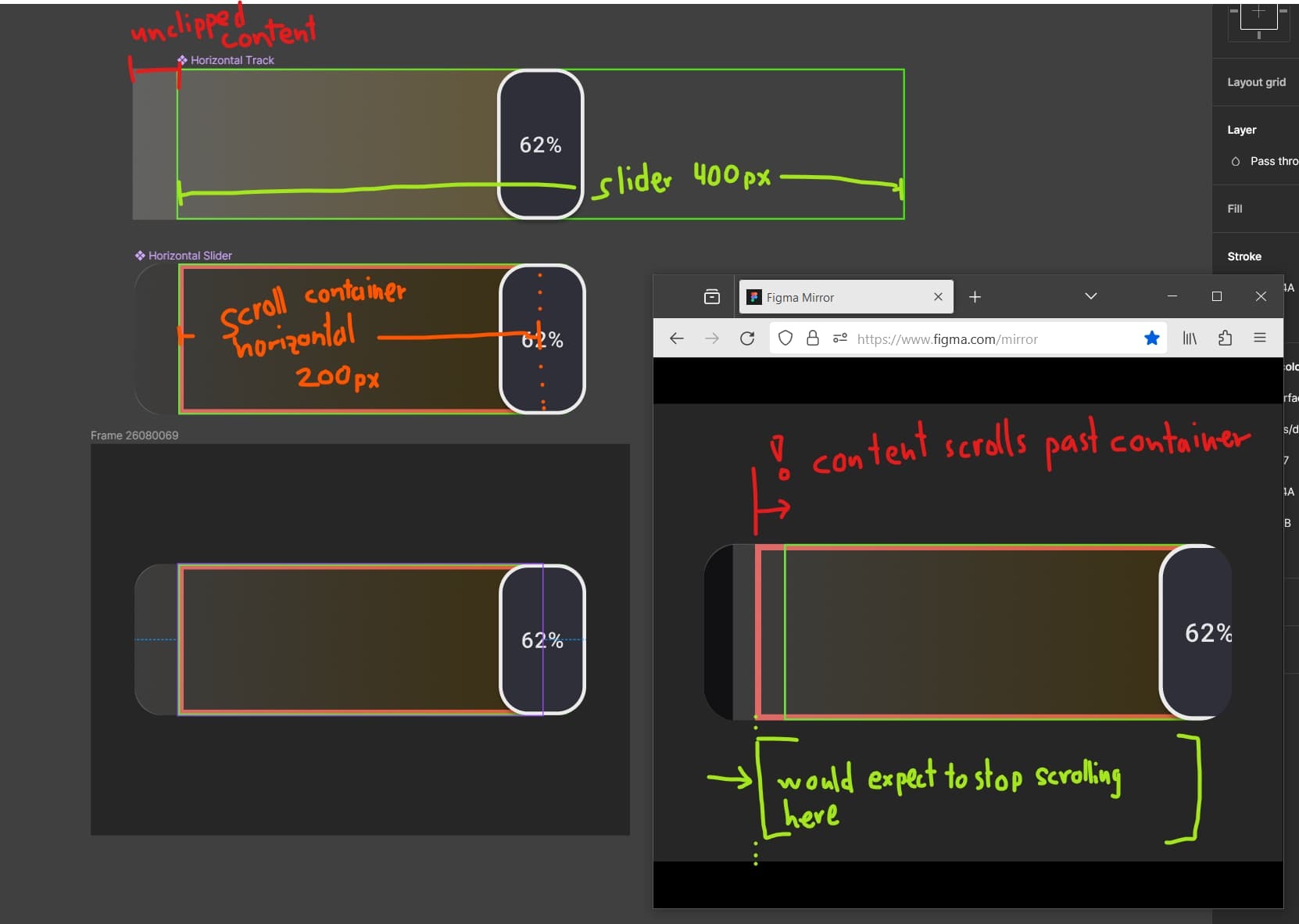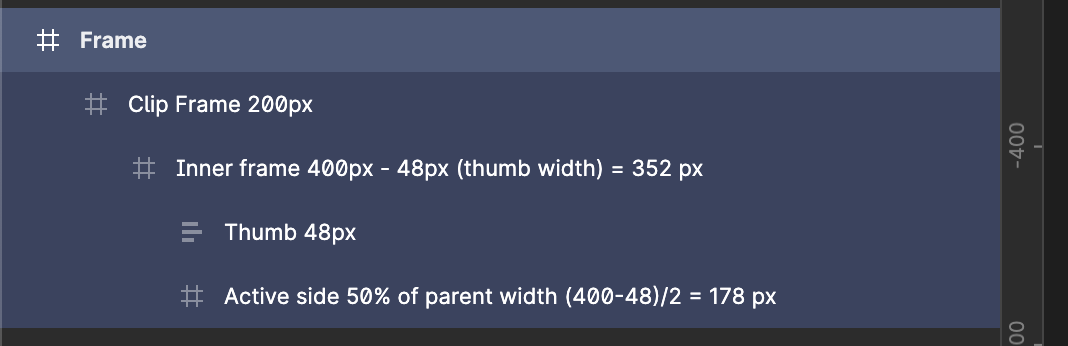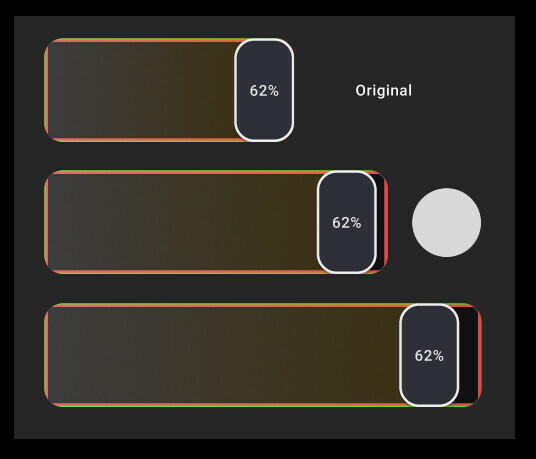Hi,
I thought this should work and I’m pretty sure I’ve done this before:
I have a eScroll Container] (width 200px) and a dSlider Container] (width 400px). I can scroll the content 200px from left to right.
Now I want to give the tSlider Container] some children that extend past the tSlider Container], however, the tSlider Container] size is NOT changed.
I would expect that I still can scroll the tSlider Container] 200px from left to right.
The actual outcome is that I can scroll the tSlider Container] the 200px + the extended bit from it’s children.
→ The �Scroll Container] basically ignores the rSlider Container]'s actual size but uses the bounding box all of it’s visible children to scroll.
Did something change here?
Is there a way to force the scrolling to use it’s childs size and not it’s subchildren for the scrolling?