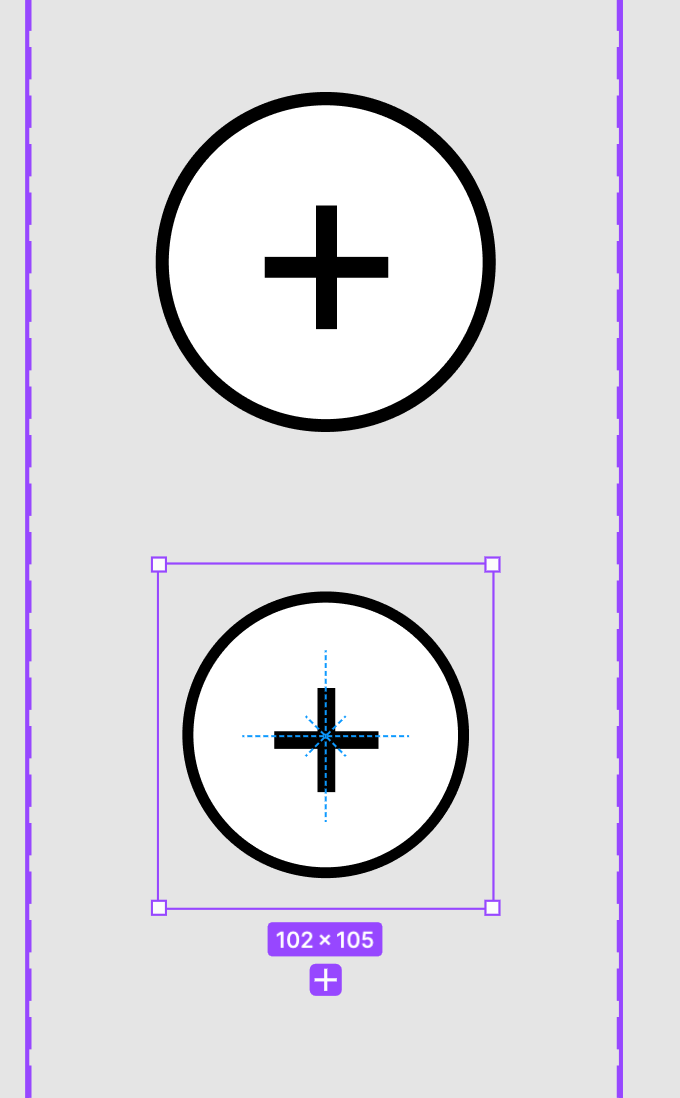Hi I’m having trouble with scaling from the centre when creating an interactive component. At the moment it’s scaling from the top left corner.
I found this solution to the same question a while ago:
‘Define the parent frame (ie the component frame) at a fixed size, and then put your size-changing button frame inside that. You can then modify the button size as you need while keeping it positioned centrally to the component.’
But this doesn’t help me at all 😭 - is anyone able to give me a step by step guide?
Thank you!